安全的關(guān)鍵.png)
.Net中如何創(chuàng)建RESTful API
Amazon Developer Console
AWS 賬戶與 IAM 權(quán)限
AWSLambdaFullAccess、CloudWatchLogsFullAccess 權(quán)限。安裝 ASK CLI
npm install -g @ask-cli/ask-cli
ask configureask configure 會(huì)引導(dǎo)你完成與 Amazon Developer 和 AWS IAM 的授權(quán)關(guān)聯(lián)。本地開(kāi)發(fā)依賴
ask init 或 ask new 創(chuàng)建項(xiàng)目結(jié)構(gòu)。ask new --skill-name hello-alexa --template hello-world
cd hello-alexa這將生成包含 models/en-US.json、lambda/index.js 及部署腳本的項(xiàng)目模版。
在 models/en-US.json 中,你可以看到:
{
"interactionModel": {
"languageModel": {
"invocationName": "hello alexa",
"intents": [
{
"name": "HelloWorldIntent",
"samples": ["hello", "say hello", "greet me"]
},
{ "name": "AMAZON.HelpIntent" },
{ "name": "AMAZON.CancelIntent" },
{ "name": "AMAZON.StopIntent" }
]
}
}
}HelloWorldIntent 與內(nèi)置意圖。在 lambda/index.js 中使用 ask-sdk-core:
const Alexa = require('ask-sdk-core');
const HelloWorldIntentHandler = {
canHandle(handlerInput) {
return handlerInput.requestEnvelope.request.type === 'IntentRequest'
&& handlerInput.requestEnvelope.request.intent.name === 'HelloWorldIntent';
},
handle(handlerInput) {
const speechText = 'Hello from your first Alexa skill!';
return handlerInput.responseBuilder
.speak(speechText)
.getResponse();
}
};
exports.handler = Alexa.SkillBuilders.custom()
.addRequestHandlers(HelloWorldIntentHandler)
.lambda();responseBuilder.speak() 用于設(shè)置語(yǔ)音回復(fù)。ask deploy創(chuàng)建一個(gè)查詢城市天氣的技能,定義 GetWeatherIntent:
{
"name": "GetWeatherIntent",
"slots": [
{
"name": "City",
"type": "AMAZON.US_CITY"
}
],
"samples": ["what's the weather in {City}", "weather in {City}"]
}在 Lambda 中讀取槽位值:
const GetWeatherIntentHandler = {
canHandle(handlerInput) {
return handlerInput.requestEnvelope.request.type === 'IntentRequest'
&& handlerInput.requestEnvelope.request.intent.name === 'GetWeatherIntent';
},
async handle(handlerInput) {
const city = handlerInput.requestEnvelope.request.intent.slots.City.value;
const weather = await fetchWeather(city); // 調(diào)用外部 API
return handlerInput.responseBuilder
.speak(The weather in ${city} is ${weather}.)
.getResponse();
}
};handlerInput.requestEnvelope.request.intent.slots.City.value 獲取用戶提供的城市名稱。為應(yīng)對(duì)缺少槽位的情況,可以啟用 Dialog Management:
models/en-US.json 中為 GetWeatherIntent 添加 dialog 配置。Alexa.SkillBuilders.custom().addRequestHandlers() 中的 Delegate 指令進(jìn)行對(duì)話委派。if (handlerInput.requestEnvelope.request.dialogState !== 'COMPLETED') {
return handlerInput.responseBuilder
.addDelegateDirective()
.getResponse();
}handlerInput 內(nèi)容,驗(yàn)證意圖命中與參數(shù)傳遞。ASK CLI Profiles
ask deploy --profile proddev、prod 環(huán)境。技能發(fā)布
在支持屏幕的 Echo 設(shè)備上,使用 APL 展示圖文、按鈕等:
handlerInput.responseBuilder.addDirective({
type: 'Alexa.Presentation.APL.RenderDocument',
document: require('./documents/template.json'),
datasources: { ... }
});entity resolution 精準(zhǔn)匹配槽位值。視頻教程:Zero to Hero 系列,涵蓋從基礎(chǔ)到高級(jí)的 Alexa Skills 開(kāi)發(fā)。
官方文檔:
開(kāi)源示例:GitHub 上搜索 “alexa-skills-kit” 獲取社區(qū)實(shí)踐案例。
從注冊(cè)賬號(hào)、環(huán)境配置,到 Interaction Model 設(shè)計(jì)、Node.js Lambda 編寫(xiě),再到測(cè)試調(diào)優(yōu)與技能上線,本文覆蓋了“零基礎(chǔ)入門 Alexa API 開(kāi)發(fā)”的完整路徑。依托 ASK CLI、Alexa Simulator、CloudWatch 日志等工具,你可以快速迭代語(yǔ)音技能,逐步擴(kuò)展至智能家居、多模態(tài)交互與第三方 API 集成。希望你通過(guò)本文深度掌握 Alexa 技能開(kāi)發(fā),并在語(yǔ)音交互的浪潮中搶占先機(jī)!
安全的關(guān)鍵.png)
.Net中如何創(chuàng)建RESTful API

構(gòu)建基于Claude MCP的天氣查詢智能體 | 實(shí)戰(zhàn)落地示例

API 認(rèn)證:JWT、OAuth 與 API KEY對(duì)比
微信截圖_17525667482418.png)
零代碼打造高效 AI Agents:初學(xué)者快速上手指南

如何使用rest api發(fā)送電子郵件

如何通過(guò) Evernote API 進(jìn)行筆記的批量操作

Akamai API Security 如何保護(hù) Web 應(yīng)用程序免受攻擊
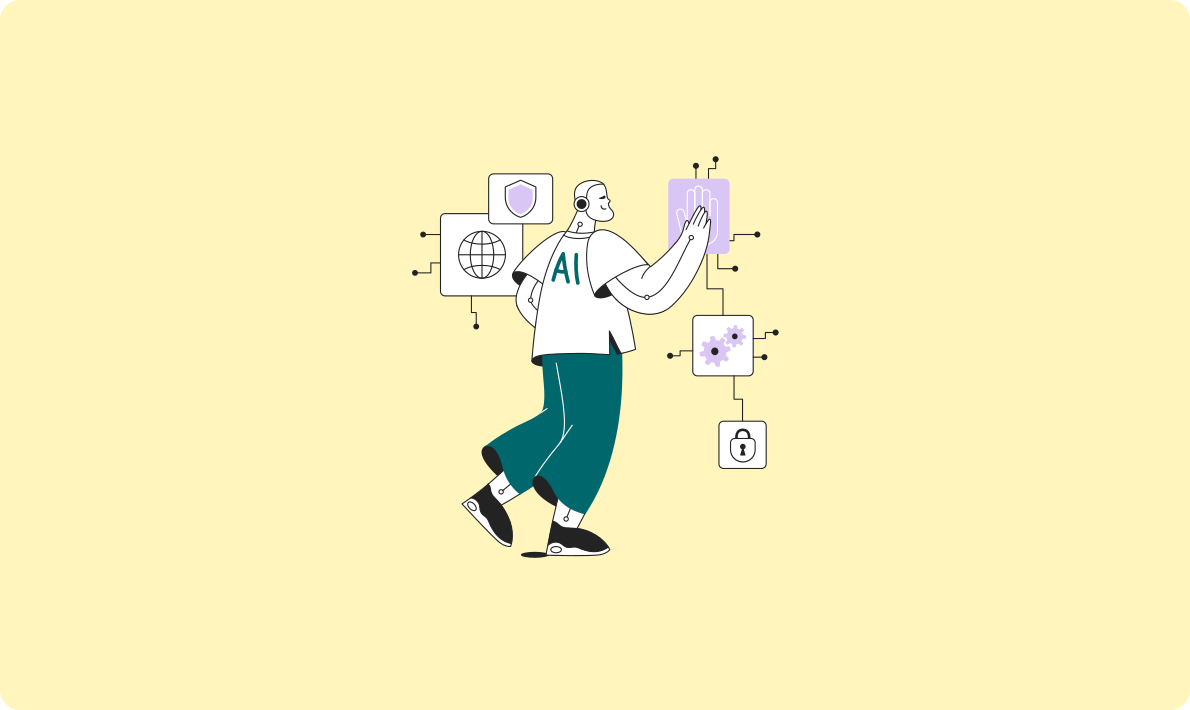
Amazon Lex API集成指南:打造智能對(duì)話體驗(yàn)

GPT-4 API全解析:如何高效使用與集成OpenAI的最強(qiáng)API
對(duì)比大模型API的內(nèi)容創(chuàng)意新穎性、情感共鳴力、商業(yè)轉(zhuǎn)化潛力
一鍵對(duì)比試用API 限時(shí)免費(fèi)