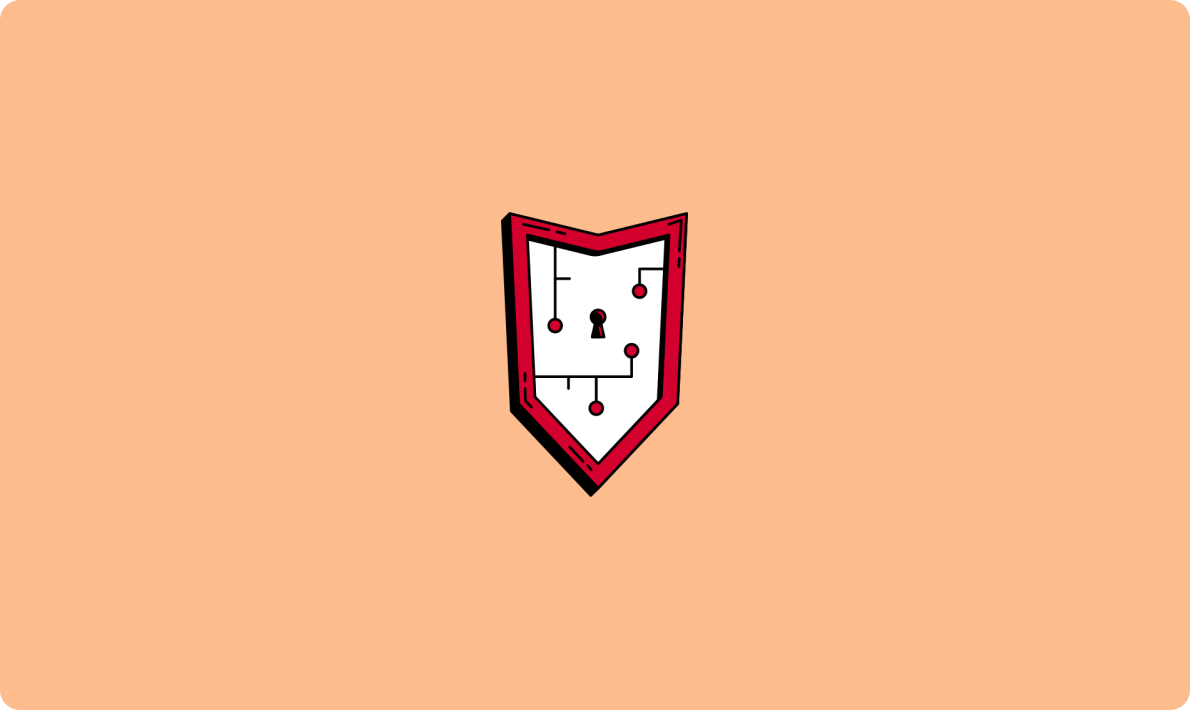
天貓商品數據爬取方案:官方API與非官方接口實戰
配置IP 白名單
在公眾號后臺的「設置與開發」-「基本配置」,“IP白名單”設置即可,把你的ip(執行api調用的機器ip)添加進去。沒有添加,發起請求會 “errcode: 40164,errmsg: invalid ip”。
接口封裝發布文章一共就四步:獲取token、上傳封面、保持草稿、發布。
幾乎所有的接口都用token做身份認證的,接口功能調用的第一步。
參考文檔:https://developers.weixin.qq.com/doc/offiaccount/Basic_Information/Get_access_token.html

調用接口為:
https://api.weixin.qq.com/cgi-bin/token?grant_type=client_credential&appid={yourappid}&secret={yoursecret}用postman來做請求測試:

代碼:(去除了日志信息,下同)

主要是后面的操作,需要一個圖片作為封面,所以需要提前上傳一個圖片資源,對應的接口就是“新增永久素材”了
參考文檔:https://developers.weixin.qq.com/doc/offiaccount/Asset_Management/Adding_Permanent_Assets.html

調用接口:
https://api.weixin.qq.com/cgi-bin/material/add_material?access_token={access_token}&type=image代碼:

提示:如果多次發布文章,使用同樣的封面,則可以先調用這個接口,把media_id 保存下來,之后這步就不是必要的了,后面新建草稿時候,直接用寫定的media_id就可。
參考文檔:https://developers.weixin.qq.com/doc/offiaccount/Draft_Box/Add_draft.html

調用接口:
https://api.weixin.qq.com/cgi-bin/draft/add?access_token={access_token}填上我們關注的必填選就可,需要填寫的不多。
代碼:

注意:如果發布后,內容有亂碼,如:

那是編碼問題,構造json 數據時候,ensure_ascii 用false。上例是python代碼,如果json.dumps(drafts)會出錯。需要改為:json.dumps(drafts, ensure_ascii=False).encode(‘utf-8’) 。其他語言也有對應的設置方法。
最后一步就是發布了,這個接口最為簡單。直接把前面的增加草稿返回的media_id 提交下就可。
參考文檔:https://developers.weixin.qq.com/doc/offiaccount/Publish/Publish.html

調用接口:
https://api.weixin.qq.com/cgi-bin/freepublish/submit?access_token={access_token}代碼:

這步不是必要的,不關注發布狀態的就可以無視。由于發布文章是異步的,同時發布后的文章可能還被內容審核啥的,所以發布后的文章,可以通過publish_id 去請求“發布狀態輪詢接口”接口查詢狀態。
整合發表功能基本函數封裝好之后,發表文章就是一步到位了:

特別提醒:現在公眾號是推薦制度,測試結果:通過api發布的文章,不會觸發微信系統推薦,也不會在主頁顯示,可用于菜單或者鏈接分享方式給用戶閱讀。
#-*- coding: UTF-8 -*-
import json
import os
import requests
def _str_of_json(content, key):
res = json.loads(str(content, 'utf8'))
if key not in res or res[key] == "":
print(res)
return False, ""
return True, res[key]
# 獲取token 返回(sucess, token)
def get_token(appid, secret):
url = "https://api.weixin.qq.com/cgi-bin/token?grant_type=client_credential&appid=%s&secret=%s" % (appid, secret)
res = requests.get(url)
return _str_of_json(res.content, "access_token")
# 上傳圖片 返回(sucess, media_id)
def upload_image(token, file_path):
url = "https://api.weixin.qq.com/cgi-bin/material/add_material?access_token=%s&type=image" % token
with open(file=file_path, mode='rb') as fp:
files = {'media': fp}
resp = requests.post(url, files=files)
return _str_of_json(resp.content, "media_id")
return False, ""
# 新建草稿 返回(sucess, media_id)
def add_draft(token, cover_media_id, title, content):
url = "https://api.weixin.qq.com/cgi-bin/draft/add?access_token=%s" % token
article = {
"title":title,
"thumb_media_id":cover_media_id,
"content":content,
# "author":"author", # 非必填
# "digest":"digest", # 非必填
}
drafts = {
"articles":[
article
]
}
headers = {'Content-Type': 'application/json'}
# 直接post json.dumps(drafts) 會有亂碼,所以
post_data = json.dumps(drafts, ensure_ascii=False).encode('utf-8')
res = requests.post(url, data=post_data, headers=headers)
return _str_of_json(res.content, "media_id")
# 發布,返回(sucess, publish_id)
def publish(token, draft_id):
url = "https://api.weixin.qq.com/cgi-bin/freepublish/submit?access_token=%s" % token
res = requests.post(url, json={"media_id":draft_id})
return _str_of_json(res.content, "publish_id")
def publish_article(appid, secret, title, content, cover_file_path):
# 1 獲取token
res, token = get_token(appid, secret)
# 2 上傳封面
res, cover_media_id = upload_image(token, cover_file_path)
# 3 保存草稿
ret, draft_id = add_draft(token, cover_media_id, title, content)
# 4 發布
ret, publish_id = publish(token, draft_id)
if __name__ == '__main__':
appid = "wx000000000000" # 你的 appid
secret = "xxxxxxxxxxxxxxx" # 你的 secret
file_path = "/Users/xxx/yyyy.jpg" # 你的文章封面圖片
title = "你的文章標題"
content = "你的文章內容"
publish_article(appid, secret, title, content, file_path)原文轉載自:https://mp.weixin.qq.com/s/vu9Aep-QBwN0xu4i28W3UA