
如何快速實現(xiàn)REST API集成以優(yōu)化業(yè)務(wù)流程
device = (
"mps"
if torch.backends.mps.is_available()
else "cuda"
if torch.cuda.is_available()
else "cpu"
)# 載入一個預(yù)訓(xùn)練過的管線
pipeline_name = "johnowhitaker/sd-class-wikiart-from-bedrooms"
image_pipe = DDPMPipeline.from_pretrained(pipeline_name).to(device)
# 使用DDIM調(diào)度器,僅用40步生成一些圖片
scheduler = DDIMScheduler.from_pretrained(pipeline_name)
scheduler.set_timesteps(num_inference_steps=40)
# 將隨機(jī)噪聲作為出發(fā)點(diǎn)
x = torch.randn(8, 3, 256, 256).to(device)
# 使用一個最簡單的采樣循環(huán)
for i, t in tqdm(enumerate(scheduler.timesteps)):
model_input = scheduler.scale_model_input(x, t)
with torch.no_grad():
noise_pred = image_pipe.unet(model_input, t)["sample"]
x = scheduler.step(noise_pred, t, x).prev_sample
# 查看生成結(jié)果,如圖5-10所示
grid = torchvision.utils.make_grid(x, nrow=4)
plt.imshow(grid.permute(1, 2, 0).cpu().clip(-1, 1) * 0.5 + 0.5)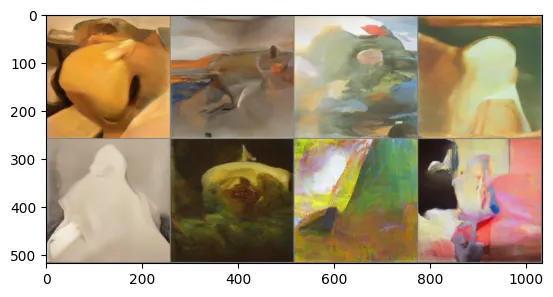
? ?正如上圖所示,模型可以生成一些圖片,那么如何進(jìn)行控制輸出呢?下面我們以控制圖片生成綠色風(fēng)格為例介紹AIGC模型控制:
? ? ? ?思路是:定義一個均方誤差損失函數(shù),讓生成的圖片像素值盡量接近目標(biāo)顏色;
def color_loss(images, target_color=(0.1, 0.9, 0.5)):
"""給定一個RGB值,返回一個損失值,用于衡量圖片的像素值與目標(biāo)顏色相差多少;
這里的目標(biāo)顏色是一種淺藍(lán)綠色,對應(yīng)的RGB值為(0.1, 0.9, 0.5)"""
target = (
torch.tensor(target_color).to(images.device) * 2 - 1
) # 首先對target_color進(jìn)行歸一化,使它的取值區(qū)間為(-1, 1)
target = target[
None, :, None, None
] # 將所生成目標(biāo)張量的形狀改為(b, c, h, w),以適配輸入圖像images的
# 張量形狀
error = torch.abs(
images - target
).mean() # 計算圖片的像素值以及目標(biāo)顏色的均方誤差
return error接下來,需要修改采樣循環(huán)操作,具體操作步驟如下:
方法一:從UNet中獲取噪聲預(yù)測,并將輸入圖像X的requires_grad屬性設(shè)置為True,這樣可以充分利用內(nèi)存(因為不需要通過擴(kuò)散模型追蹤梯度),但是這會導(dǎo)致梯度的精度降低;
方法二:先將輸入圖像X的requires_grad屬性設(shè)置為True,然后傳遞給UNet并計算“去噪”后的圖像X0;
下面分別看一下這兩種方法的效果:
# 第一種方法
# guidance_loss_scale用于決定引導(dǎo)的強(qiáng)度有多大
guidance_loss_scale = 40 # 可設(shè)定為5~100的任意數(shù)字
x = torch.randn(8, 3, 256, 256).to(device)
for i, t in tqdm(enumerate(scheduler.timesteps)):
# 準(zhǔn)備模型輸入
model_input = scheduler.scale_model_input(x, t)
# 預(yù)測噪聲
with torch.no_grad():
noise_pred = image_pipe.unet(model_input, t)["sample"]
# 設(shè)置x.requires_grad為True
x = x.detach().requires_grad_()
# 得到“去噪”后的圖像
x0 = scheduler.step(noise_pred, t, x).pred_original_sample
# 計算損失值
loss = color_loss(x0) * guidance_loss_scale
if i % 10 == 0:
print(i, "loss:", loss.item())
# 獲取梯度
cond_grad = -torch.autograd.grad(loss, x)[0]
# 使用梯度更新x
x = x.detach() + cond_grad
# 使用調(diào)度器更新x
x = scheduler.step(noise_pred, t, x).prev_sample
# 查看結(jié)果
grid = torchvision.utils.make_grid(x, nrow=4)
im = grid.permute(1, 2, 0).cpu().clip(-1, 1) * 0.5 + 0.5
Image.fromarray(np.array(im * 255).astype(np.uint8))# 輸出
0 loss: 29.37018394470215
10 loss: 12.116650581359863
20 loss: 11.641704559326172
30 loss: 11.78276252746582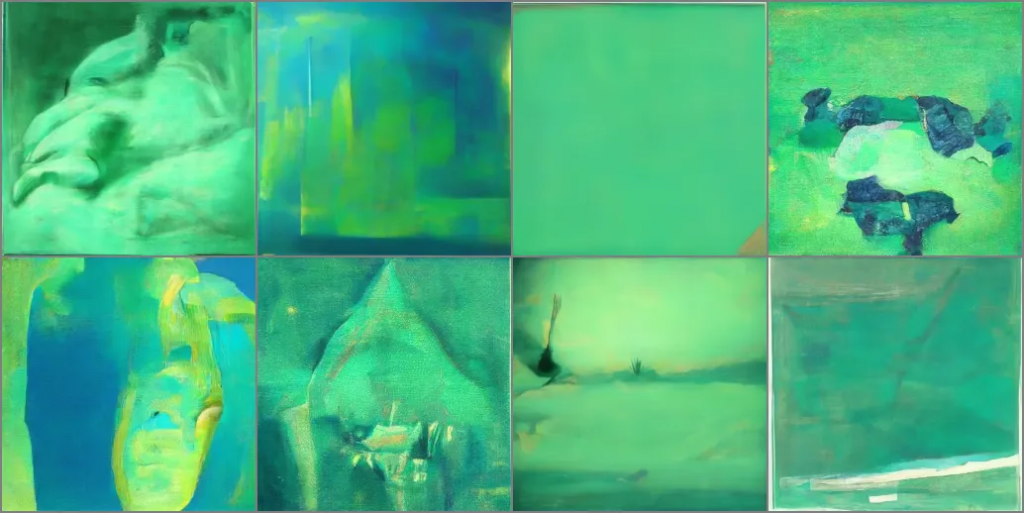
# 第二種方法:在模型預(yù)測前設(shè)置好x.requires_grad
guidance_loss_scale = 40
x = torch.randn(4, 3, 256, 256).to(device)
for i, t in tqdm(enumerate(scheduler.timesteps)):
# 首先設(shè)置好requires_grad
x = x.detach().requires_grad_()
model_input = scheduler.scale_model_input(x, t)
# 預(yù)測
noise_pred = image_pipe.unet(model_input, t)["sample"]
# 得到“去噪”后的圖像
x0 = scheduler.step(noise_pred, t, x).pred_original_sample
# 計算損失值
loss = color_loss(x0) * guidance_loss_scale
if i % 10 == 0:
print(i, "loss:", loss.item())
# 獲取梯度
cond_grad = -torch.autograd.grad(loss, x)[0]
# 根據(jù)梯度修改x
x = x.detach() + cond_grad
# 使用調(diào)度器更新x
x = scheduler.step(noise_pred, t, x).prev_sample
grid = torchvision.utils.make_grid(x, nrow=4)
im = grid.permute(1, 2, 0).cpu().clip(-1, 1) * 0.5 + 0.5
Image.fromarray(np.array(im * 255).astype(np.uint8))# 輸出
0 loss: 27.62268829345703
10 loss: 16.842506408691406
20 loss: 15.54642105102539
30 loss: 15.545379638671875
從上圖看出,第二種方法效果略差,但是第二種方法的輸出更接近訓(xùn)練模型所使用的數(shù)據(jù),也可以通過修改guidance_loss_scale參數(shù)來增強(qiáng)顏色的遷移效果。
? ? ? ?雖然上述方式可以引導(dǎo)和控制圖像生成某種顏色,但現(xiàn)在LLM更主流的方式是通過Prompt(僅僅打幾行字描述需求)來得到自己想要的圖像,那么CLIP是一個不錯的選擇。CLIP是有OpenAI開發(fā)的圖文匹配大模型,由于這個過程是可微分的,所以可以將其作為損失函數(shù)來引導(dǎo)擴(kuò)散模型。
import open_clip
clip_model, _, preprocess = open_clip.create_model_and_transforms(
"ViT-B-32", pretrained="openai"
)
clip_model.to(device)
# 圖像變換:用于修改圖像尺寸和增廣數(shù)據(jù),同時歸一化數(shù)據(jù),以使數(shù)據(jù)能夠適配CLIP模型
tfms = torchvision.transforms.Compose(
[
torchvision.transforms.RandomResizedCrop(224),# 隨機(jī)裁剪
torchvision.transforms.RandomAffine(5), # 隨機(jī)扭曲圖片
torchvision.transforms.RandomHorizontalFlip(),# 隨機(jī)左右鏡像,
# 你也可以使用其他增廣方法
torchvision.transforms.Normalize(
mean=(0.48145466, 0.4578275, 0.40821073),
std=(0.26862954, 0.26130258, 0.27577711),
),
]
)
# 定義一個損失函數(shù),用于獲取圖片的特征,然后與提示文字的特征進(jìn)行對比
def clip_loss(image, text_features):
image_features = clip_model.encode_image(
tfms(image)
) # 注意施加上面定義好的變換
input_normed = torch.nn.functional.normalize(image_features.
unsqueeze(1), dim=2)
embed_normed = torch.nn.functional.normalize(text_features.
unsqueeze(0), dim=2)
dists = (
input_normed.sub(embed_normed).norm(dim=2).div(2).
arcsin().pow(2).mul(2)
) # 使用Squared Great Circle Distance計算距離
return dists.mean()?下面是引導(dǎo)模型生成圖像的過程,步驟與上述類似,只需要把color_loss()替換成CLIP的損失函數(shù)
prompt = "Red Rose (still life), red flower painting"
# 讀者可以探索一下這些超參數(shù)的影響
guidance_scale = 8
n_cuts = 4
# 這里使用稍微多一些的步數(shù)
scheduler.set_timesteps(50)
# 使用CLIP從提示文字中提取特征
text = open_clip.tokenize([prompt]).to(device)
with torch.no_grad(), torch.cuda.amp.autocast():
text_features = clip_model.encode_text(text)
x = torch.randn(4, 3, 256, 256).to(
device
)
for i, t in tqdm(enumerate(scheduler.timesteps)):
model_input = scheduler.scale_model_input(x, t)
# 預(yù)測噪聲
with torch.no_grad():
noise_pred = image_pipe.unet(model_input, t)["sample"]
cond_grad = 0
for cut in range(n_cuts):
# 設(shè)置輸入圖像的requires_grad屬性為True
x = x.detach().requires_grad_()
# 獲得“去噪”后的圖像
x0 = scheduler.step(noise_pred, t, x).pred_original_sample
# 計算損失值
loss = clip_loss(x0, text_features) * guidance_scale
# 獲取梯度并使用n_cuts進(jìn)行平均
cond_grad -= torch.autograd.grad(loss, x)[0] / n_cuts
if i % 25 == 0:
print("Step:", i, ", Guidance loss:", loss.item())
# 根據(jù)這個梯度更新x
alpha_bar = scheduler.alphas_cumprod[i]
x = (
x.detach() + cond_grad * alpha_bar.sqrt()
) # 注意這里的縮放因子
# 使用調(diào)度器更新x
x = scheduler.step(noise_pred, t, x).prev_sample
grid = torchvision.utils.make_grid(x.detach(), nrow=4)
im = grid.permute(1, 2, 0).cpu().clip(-1, 1) * 0.5 + 0.5
Image.fromarray(np.array(im * 255).astype(np.uint8))# 輸出
Step: 0 , Guidance loss: 7.418107986450195
Step: 25 , Guidance loss: 7.085518836975098
?? ?上述生成的圖像雖然不夠完美,但可以調(diào)整一些超參數(shù),比如梯度縮放因子alpha_bar.sqrt(),雖然理論上存在所謂的正確的縮放這些梯度方法,但在實踐中仍需要實驗來檢驗,下面介紹一些常用的方案:
plt.plot([1 for a in scheduler.alphas_cumprod], label="no scaling")
plt.plot([a for a in scheduler.alphas_cumprod], label="alpha_bar")
plt.plot([a.sqrt() for a in scheduler.alphas_cumprod],
label="alpha_bar.sqrt()")
plt.plot(
[(1 - a).sqrt() for a in scheduler.alphas_cumprod], label="(1-
alpha_bar).sqrt()"
)
plt.legend()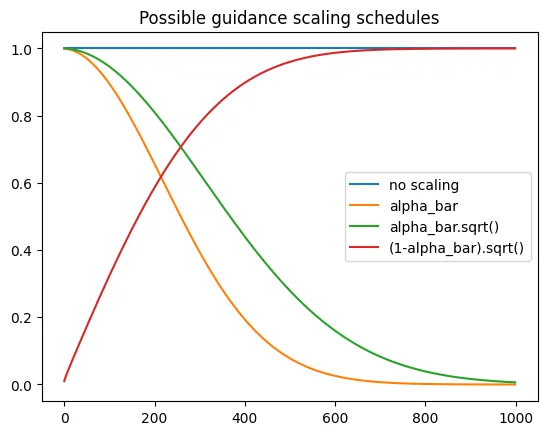
文章轉(zhuǎn)自微信公眾號@ArronAI