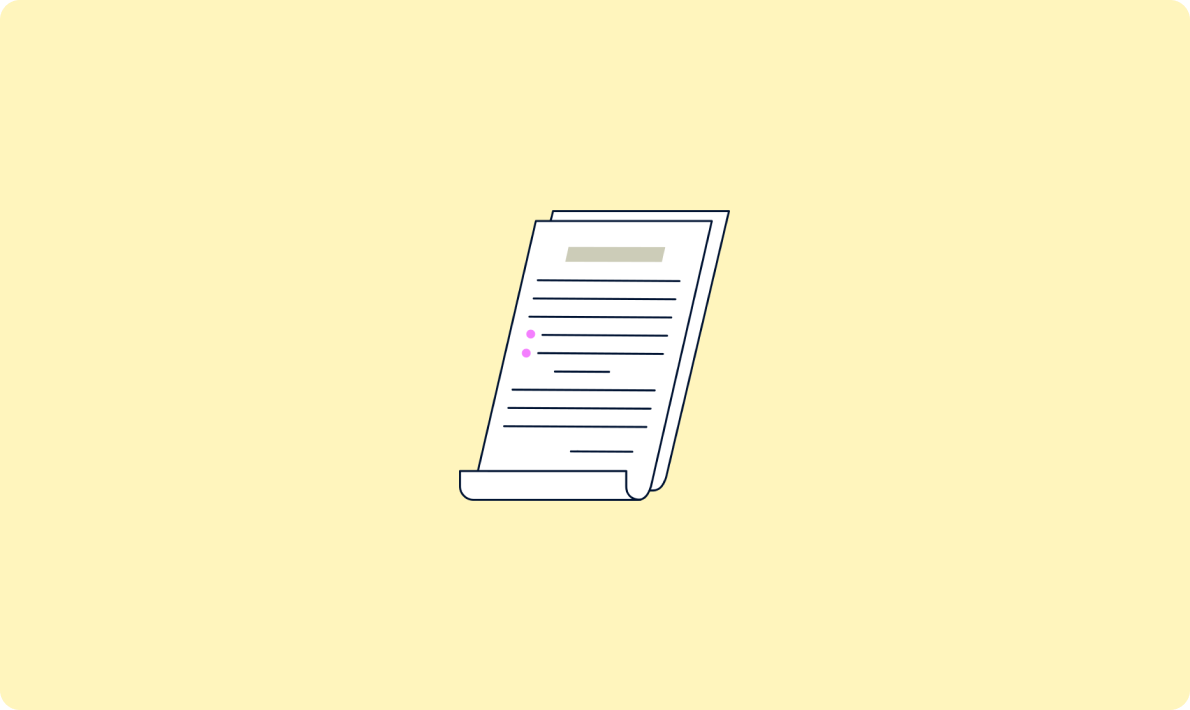
Deepgram API 價格:探索高效語音轉文字解決方案
在獲取 API Key 之后,下一步就是將其配置到你的開發環境中。以下是一些常見的配置步驟:
在 Node.js 環境中,你可以使用 Axios 或 Fetch API 來請求 Speechify API。
const axios = require('axios');
const apiKey = 'YOUR_API_KEY';
axios.post('https://api.speechify.com/v1/synthesize', {
text: 'Hello, Speechify!',
voice: 'en-US-Standard-B',
}, {
headers: {
'Authorization': Bearer ${apiKey},
},
}).then(response => {
console.log(response.data);
}).catch(error => {
console.error('Error:', error);
});在 Python 環境中,可以使用 requests 庫來與 Speechify API 進行交互。
import requests
api_key = 'YOUR_API_KEY'
response = requests.post('https://api.speechify.com/v1/synthesize',
headers={'Authorization': f'Bearer {api_key}'},
json={'text': 'Hello, Speechify!', 'voice': 'en-US-Standard-B'})
if response.status_code == 200:
print('Speech synthesized successfully!')
else:
print('Error:', response.json())問:如何確保我的 API Key 安全?
問:Speechify API 支持哪些語言?
問:如何處理 API 請求失敗?
問:Speechify API 的定價如何?
問:如何取消 Speechify API 的訂閱?
通過以上內容,相信您已經對如何獲取和使用 Speechify API Key 有了更清晰的了解。Speechify 提供的強大功能可以幫助開發者輕松實現文本到語音的轉換,提升應用程序的用戶體驗。