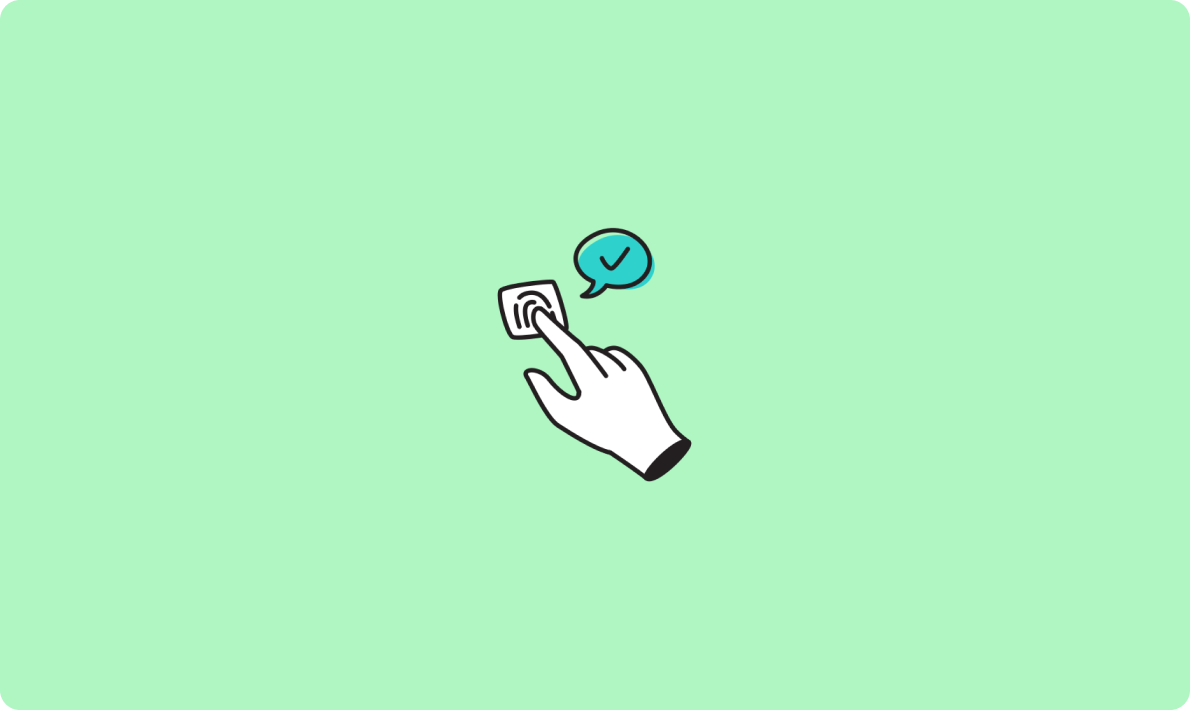
AI促銷機(jī)器人如何提升銷售額
CoinGecko API 是一個強(qiáng)大的工具,專為需要實時加密貨幣市場數(shù)據(jù)的開發(fā)者設(shè)計。它提供了免費(fèi)版和付費(fèi)版兩種選項,對于小型項目和個人開發(fā)者來說,免費(fèi)版已經(jīng)足夠強(qiáng)大。通過 CoinGecko API 免費(fèi)版,用戶可以訪問加密貨幣的價格、市場表現(xiàn)、交易量、歷史數(shù)據(jù)等多種信息。
免費(fèi)版 CoinGecko API 提供了多種功能,支持開發(fā)者快速構(gòu)建加密貨幣相關(guān)的應(yīng)用。以下是其主要功能:
fetch('https://api.coingecko.com/api/v3/simple/price?ids=bitcoin&vs_currencies=usd')
.then(response => response.json())
.then(data => console.log(data));CoinGecko API 廣泛應(yīng)用于以下場景:
通過 CoinGecko API 免費(fèi)版,開發(fā)者可以輕松獲取全面的市場數(shù)據(jù),快速構(gòu)建功能豐富的應(yīng)用。

CoinGecko API 的數(shù)據(jù)請求基于 HTTP GET 方法,開發(fā)者只需構(gòu)造正確的 URL 即可獲取數(shù)據(jù)。例如:
const url = 'https://api.coingecko.com/api/v3/simple/price?ids=bitcoin,ethereum&vs_currencies=usd';
fetch(url)
.then(response => response.json())
.then(data => console.log(data));https://api.coingecko.com/api/v3/simple/price 表示查詢價格。ids:要查詢的加密貨幣 ID(例如 bitcoin、ethereum)。vs_currencies:價格對比的法定貨幣(例如 usd、eur)。API 返回的數(shù)據(jù)通常是 JSON 格式。例如:
{
"bitcoin": {
"usd": 44226.81
},
"ethereum": {
"usd": 3100.12
}
}開發(fā)者可以通過以下代碼解析數(shù)據(jù):
fetch(url)
.then(response => response.json())
.then(data => {
const bitcoinPrice = data.bitcoin.usd;
console.log(比特幣價格:$${bitcoinPrice});
});CoinGecko API 免費(fèi)版對每分鐘的請求次數(shù)有限制(通常為 50 次)。開發(fā)者可以通過以下方式優(yōu)化請求:
setTimeout 控制請求頻率。function fetchDataWithDelay() {
setTimeout(() => {
fetch(url)
.then(response => response.json())
.then(data => console.log(data));
}, 1000); // 每隔 1 秒發(fā)送一次請求
}API 提供的數(shù)據(jù)通常每分鐘更新一次,適合大多數(shù)應(yīng)用場景。但在高頻交易等場景中,開發(fā)者可能需要尋找更實時的數(shù)據(jù)源。
開發(fā)者可以使用 HTML、CSS 和 JavaScript 構(gòu)建一個簡單的價格查詢工具。以下是實現(xiàn)示例:
加密貨幣查詢工具
function fetchCryptoPrice() {
const coinId = document.getElementById('coinId').value;
const url = https://api.coingecko.com/api/v3/simple/price?ids=${coinId}&vs_currencies=usd;
fetch(url)
.then(response => response.json())
.then(data => {
const price = data[coinId]?.usd || '無數(shù)據(jù)';
document.getElementById('result').innerText = 價格:$${price};
});
}
為了更直觀地展示價格走勢,開發(fā)者可以使用 Chart.js 創(chuàng)建圖表。例如:
const ctx = document.getElementById('myChart').getContext('2d');
const chart = new Chart(ctx, {
type: 'line',
data: {
labels: ['Jan', 'Feb', 'Mar', 'Apr'],
datasets: [{
label: 'Bitcoin Price',
data: [40000, 45000, 47000, 50000],
borderColor: 'rgba(75, 192, 192, 1)',
}],
},
});
localStorage 或 IndexedDB 實現(xiàn)離線功能。通過本文的介紹,相信你已經(jīng)對 CoinGecko API 免費(fèi)版有了全面的了解。無論是構(gòu)建價格查詢工具還是數(shù)據(jù)可視化應(yīng)用,CoinGecko API 都是一個功能強(qiáng)大且易用的選擇。