
掌握API建模:基本概念和實(shí)踐
接下來將以一個(gè)完整的示例演示GraphQL的使用。
<dependency>
<groupId>org.springframework.boot</groupId>
<artifactId>spring-boot-starter-data-jpa</artifactId>
</dependency>
<dependency>
<groupId>org.springframework.boot</groupId>
<artifactId>spring-boot-starter-graphql</artifactId>
</dependency>
<dependency>
<groupId>org.springframework.boot</groupId>
<artifactId>spring-boot-starter-web</artifactId>
</dependency>
<dependency>
<groupId>com.mysql</groupId>
<artifactId>mysql-connector-j</artifactId>
<scope>runtime</scope>
</dependency>spring:
datasource:
driverClassName: com.mysql.cj.jdbc.Driver
url: jdbc:mysql://localhost:3306/testjpa?serverTimezone=GMT%2B8&nullCatalogMeansCurrent=true&useSSL=false
username: root
password: xxxxxx
type: com.zaxxer.hikari.HikariDataSource
hikari:
minimumIdle: 10
maximumPoolSize: 200
autoCommit: true
idleTimeout: 30000
poolName: MasterDatabookHikariCP
maxLifetime: 1800000
connectionTimeout: 30000
connectionTestQuery: SELECT 1
---
spring:
jpa:
generateDdl: false
hibernate:
ddlAuto: update
openInView: true
show-sql: true
---
spring:
graphql:
path: /graphql
graphiql:
enabled: true
path: /graphiql
cors:
allow-credentials: true
allowed-headers: '*'
allowed-methods: '*'
schema:
locations:
- classpath*:graphql/**/
file-extensions:
- .graphqls
- .gqls
printer:
enabled: true注意:這里的
spring.graphql.graphql.enabled=true開啟后,將會(huì)提供一個(gè)UI界面供我們快速查詢測試使用

做好以上配置后,接下來就是建立2張表t_book和t_author。
Book
@Entity
@Table(name = "t_book")
public class Book {
@Id
@GeneratedValue(strategy = GenerationType.IDENTITY)
private Long id ;
private String name ;
private Integer pageCount ;
@Transient
private List<Author> author = new ArrayList<>();
}Author
@Entity
@Table(name = "t_author")
public class Author {
@Id
@GeneratedValue(strategy = GenerationType.IDENTITY)
private Long id ;
private String firstName ;
private String lastName ;
// Book表的主鍵
private Long bid ;
}BookRepository
public interface BookRepository extends JpaRepository<Book, Long>, JpaSpecificationExecutor<Book> {
}AuthorRepository
public interface AuthorRepository extends JpaRepository<Author, Long>, JpaSpecificationExecutor<Author> {
List<Author> findByBid(Long bid) ;
}@Service
public class BookService {
@Resource
private BookRepository bookRepository ;
@Resource
private AuthorRepository authorRepository ;
public Book queryBook(Long id) {
Book book = bookRepository.findById(id).orElse(null) ;
List<Author> authors = authorRepository.findByBid(id) ;
book.setAuthor(authors) ;
return book ;
}
}以上是基本的數(shù)據(jù)庫操作,很容易理解。接下來就是定義GraphQL Schema
schema {
query: BookQuery
}
type BookQuery {
bookById(id: ID): Book
}
type Book {
id: ID
name: String
pageCount: Int
author: [Author]
}
type Author {
id: ID
firstName: String
lastName: String
}有關(guān)graphql相關(guān)語法請參考上面提到的網(wǎng)址。接下來是定義訪問接口
@Controller
public class BookController {
@Resource
private BookService bookService;
@Resource
private AuthorRepository authorRepository;
@SchemaMapping(typeName = "BookQuery", field = "bookById")
public Book bookById(@Argument Long id) {
return bookService.queryBook(id);
}
}只需訪問統(tǒng)一的入口即可:
#該訪問路徑可以在配置文件中修改
http://localhost:8080/graphql

這里是訪問的完整的信息,我們可以在請求的query中設(shè)置需要訪問的字段,如下:

只訪問book信息

只訪問部分字段信息
你需要訪問那些字段,是完全由客戶端定義的。
完畢!!
文章轉(zhuǎn)自微信公眾號(hào)@Spring全家桶實(shí)戰(zhàn)案例源碼

掌握API建模:基本概念和實(shí)踐
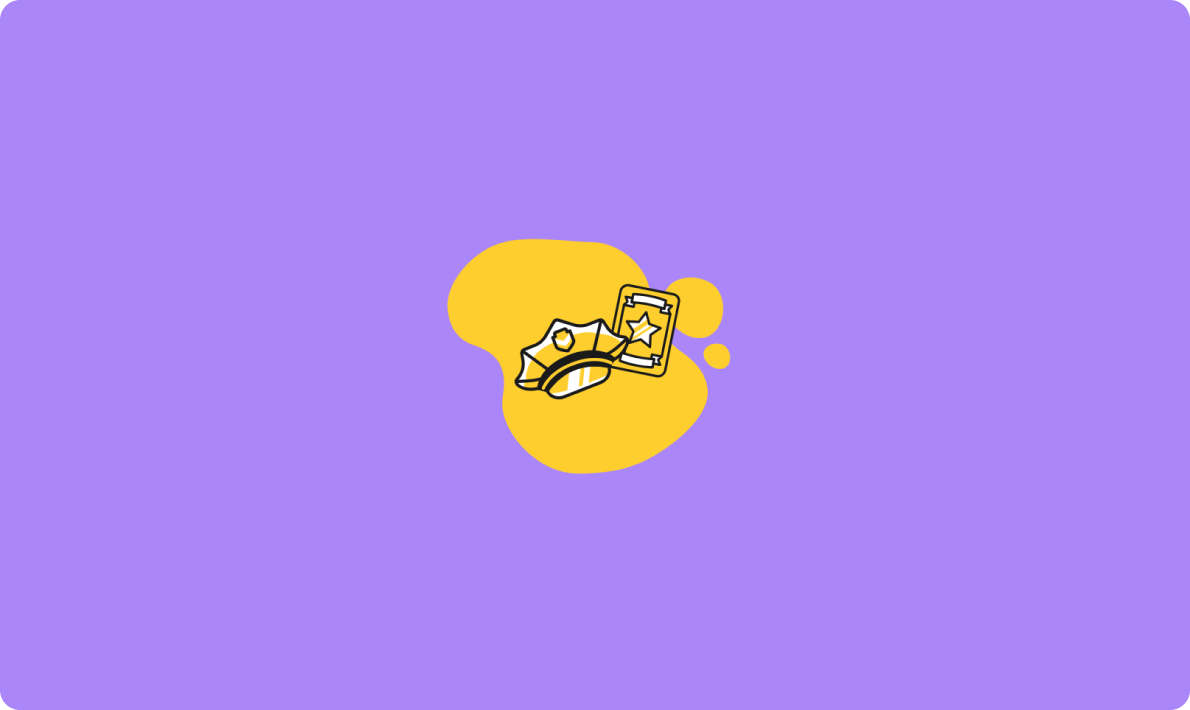
程序員常用的API接口管理工具有哪些?
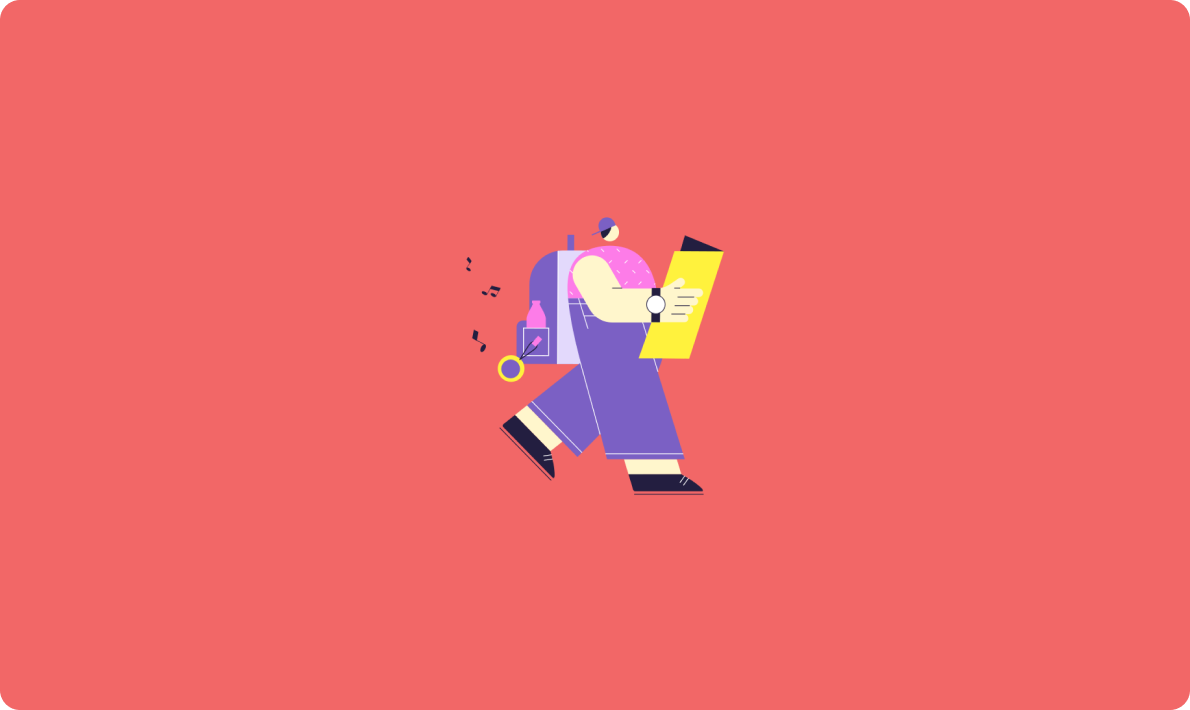
簡化API縮寫:應(yīng)用程序編程接口終極指南

如何為你的項(xiàng)目挑選最佳API?完整選擇流程解讀
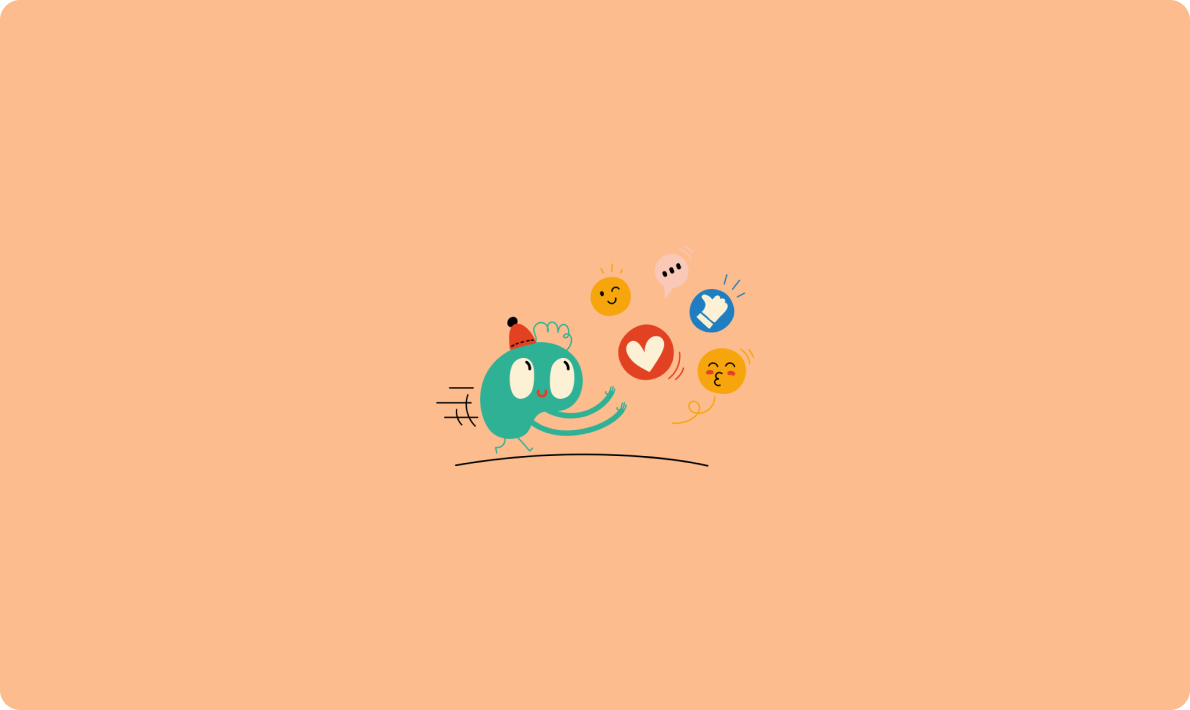
應(yīng)用程序開發(fā)蓬勃發(fā)展的必備開放API
鍵.png)
.NET Core Web APi類庫如何內(nèi)嵌運(yùn)行和.NET Core Web API 中的異常處理
鍵.png)
.NET Core Web API + Vue By Linux and Windows 部署方案知識(shí)點(diǎn)總結(jié)

優(yōu)化利潤:計(jì)算并報(bào)告OpenAI支持的API的COGS
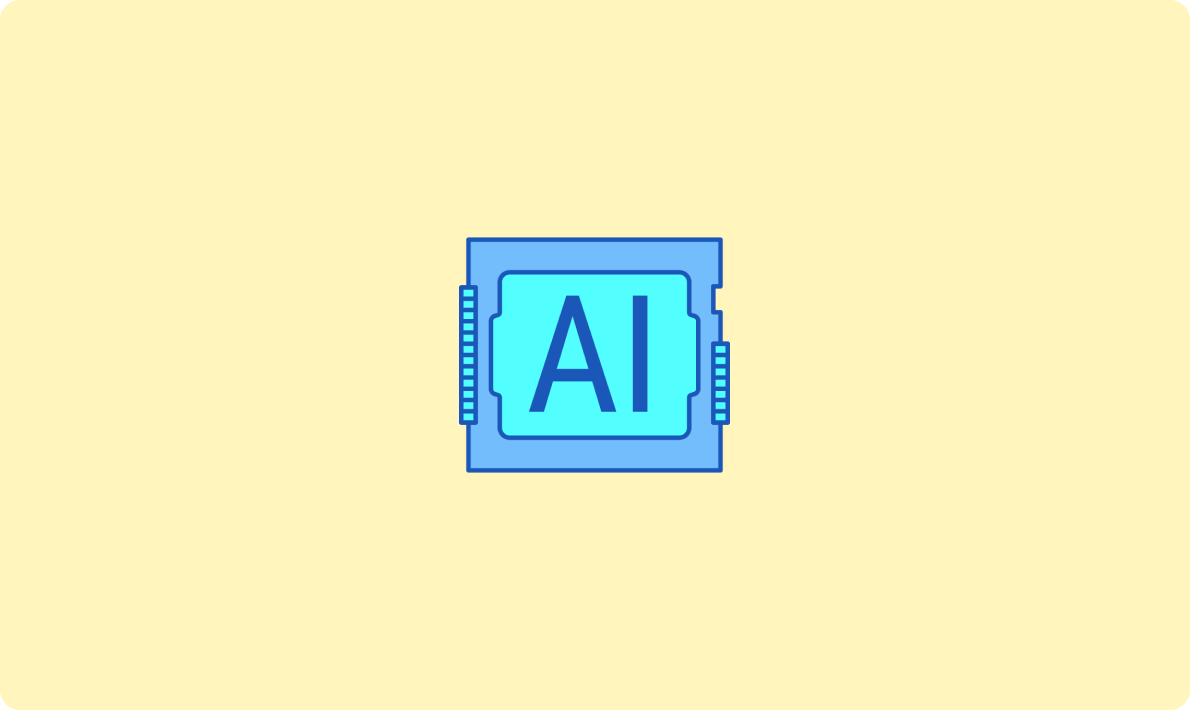
用于集成大型語言模型的LLM API
對(duì)比大模型API的內(nèi)容創(chuàng)意新穎性、情感共鳴力、商業(yè)轉(zhuǎn)化潛力
一鍵對(duì)比試用API 限時(shí)免費(fèi)