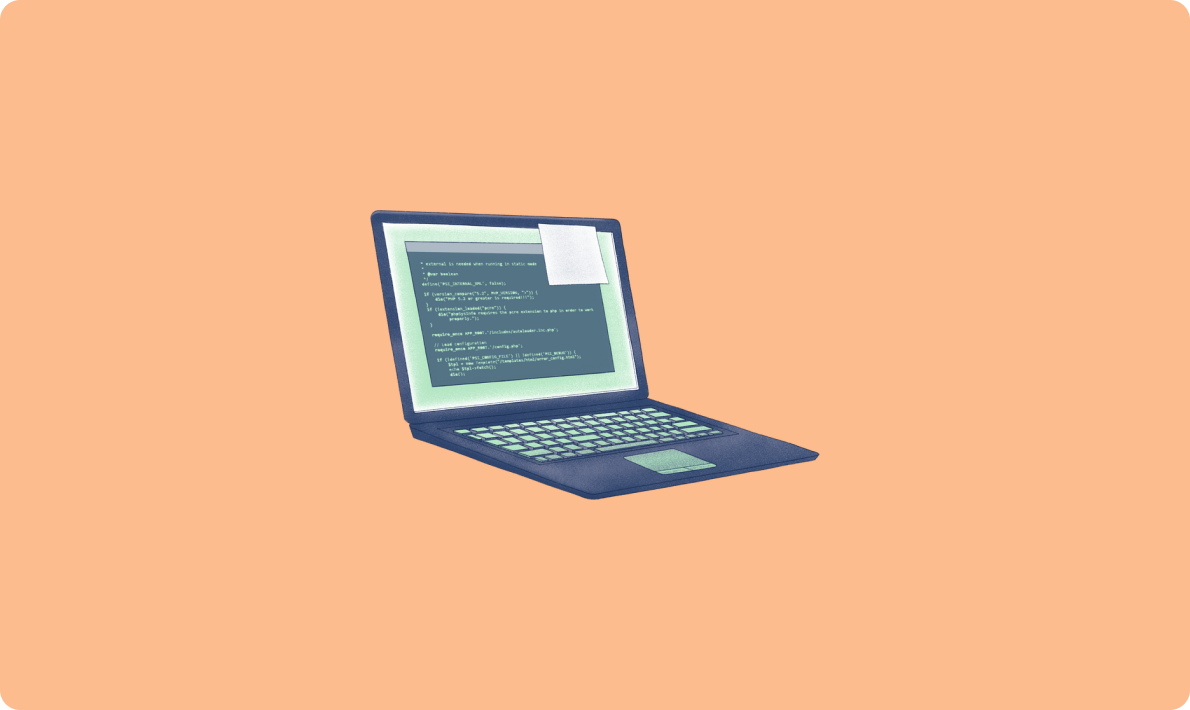
了解 Rest API 開發中的 HTTP 方法
Bearer ${apiKey} },
});
return response.data.reply;
} catch (error) {
console.error('Error fetching response:', error);
return 'Sorry, there was an error processing your request.';
}
};
創建一個新的 HTML 文件,例如index.html,使用以下代碼:
<!DOCTYPE html>
<html lang="en">
<head>
<meta charset="UTF-8">
<meta name="viewport" content="width=device-width, initial-scale=1.0">
<title>AI Chatbot</title>
<style>
#chat {
max-width: 600px;
margin: 0 auto;
padding: 20px;
border: 1px solid #ccc;
}
#messages {
height: 300px;
overflow-y: scroll;
border: 1px solid #ccc;
padding: 10px;
}
#input {
width: calc(100% - 22px);
padding: 10px;
margin: 10px 0;
}
</style>
</head>
<body>
<div id="chat">
<div id="messages"></div>
<input type="text" id="input" placeholder="Type a message" />
</div>
<script>
const input = document.getElementById('input');
const messages = document.getElementById('messages');
input.addEventListener('keypress', async (e) => {
if (e.key === 'Enter') {
const message = input.value;
input.value = '';
appendMessage('You', message);
const response = await fetch('https://your-api-endpoint.com', { // Replace with your API Gateway endpoint
method: 'POST',
headers: { 'Content-Type': 'application/json' },
body: JSON.stringify({ message }),
});
const data = await response.json();
appendMessage('Chatbot', data.response);
}
});
function appendMessage(sender, text) {
const messageElem = document.createElement('div');
messageElem.textContent = ${sender}: ${text};
messages.appendChild(messageElem);
}
</script>
</body>
</html>
測試前端
index.html在 Web 瀏覽器中打開該文件。您可以index.html在任何網絡托管服務上托管該文件,甚至可以使用 GitHub Pages 進行快速部署。
通過本教程,您已經構建了一個實時 AI 聊天機器人并使用無服務器架構進行了部署。這種方法為部署 AI 驅動的服務提供了一種可擴展且經濟高效的解決方案,而 AWS Lambda 和簡單前端的組合則展示了如何將現代技術用于實際應用。
通過集成更高級的 AI 模型或增強用戶界面,您可以進一步自定義聊天機器人。祝您編碼愉快!
原文鏈接:https://dzone.com/articles/real-time-ai-powered-chatbot-with-serverless-architecture