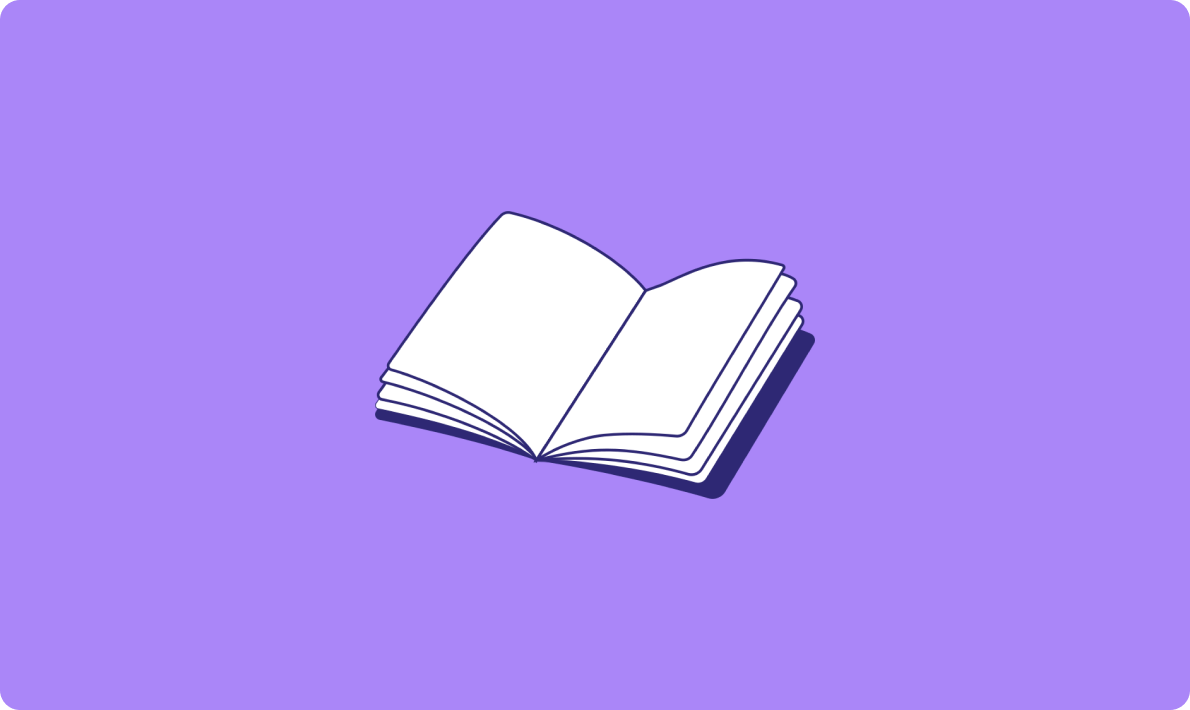
2023年12個(gè)必備的書籍API
main.py:包含加密和解密的核心代碼。requirements.txt:列出所有必要的 Python 庫(kù)。/data:用于存儲(chǔ)原始文件、加密文件和解密文件。在開始之前,我們需要確保我們的 Python 環(huán)境中安裝了必要的庫(kù)。我們將使用 requests 庫(kù)來與加密引擎 API 進(jìn)行交互。你可以通過以下步驟安裝這些依賴:
requirements.txt 文件,并在其中列出必要的包: requestspip 安裝依賴: pip install -r requirements.txt接下來,我們需要編寫 Python 代碼來實(shí)現(xiàn)加密和解密操作。下面是 main.py 的示例代碼,演示了如何使用加密引擎 API 進(jìn)行文件加密和解密:
import requests
# API 相關(guān)常量
API_URL = 'http://api.explinks.com/v2/scd2024042429351bc81c23/python-encryption-engine-file'
API_KEY = 'your_api_key_here'
def encrypt_file(file_path, output_path):
with open(file_path, 'rb') as file:
response = requests.post(
API_URL + '/encrypt',
headers={'Authorization': f'Bearer {API_KEY}'},
files={'file': file}
)
if response.status_code == 200:
with open(output_path, 'wb') as file:
file.write(response.content)
print(f'File encrypted successfully: {output_path}')
else:
print(f'Error: {response.text}')
def decrypt_file(file_path, output_path):
with open(file_path, 'rb') as file:
response = requests.post(
API_URL + '/decrypt',
headers={'Authorization': f'Bearer {API_KEY}'},
files={'file': file}
)
if response.status_code == 200:
with open(output_path, 'wb') as file:
file.write(response.content)
print(f'File decrypted successfully: {output_path}')
else:
print(f'Error: {response.text}')
if __name__ == '__main__':
encrypt_file('data/example.txt', 'data/encrypted.txt')
decrypt_file('data/encrypted.txt', 'data/decrypted.txt')注意事項(xiàng):
'your_api_key_here' 替換為你從 冪簡(jiǎn)集成平臺(tái) 獲取的實(shí)際 API 密鑰。完成以上步驟后,你可以通過運(yùn)行 main.py 來進(jìn)行文件的加密和解密操作。確保你的工作目錄結(jié)構(gòu)正確,并且 /data 文件夾中包含你希望加密的文件 example.txt。
使用以下命令運(yùn)行腳本:
python main.py這將會(huì):
data/example.txt 文件并將加密結(jié)果保存到 data/encrypted.txt。data/encrypted.txt 文件并將解密結(jié)果保存到 data/decrypted.txt。你可以在文件系統(tǒng)中檢查 data 文件夾,驗(yàn)證文件是否按預(yù)期進(jìn)行了加密和解密。
在本博文中,我們?cè)敿?xì)探討了如何使用 Cryptolab 加密引擎 API 通過 Python 實(shí)現(xiàn)文件加密和解密。你不僅學(xué)會(huì)了如何設(shè)置項(xiàng)目目錄結(jié)構(gòu),安裝所需依賴,還了解了如何編寫代碼來利用 API 完成加密解密操作。通過這些步驟,你可以輕松地保護(hù)敏感文件的數(shù)據(jù)安全性。
加密引擎 API 是一個(gè)功能強(qiáng)大且易于使用的工具,能夠?yàn)楦鞣N應(yīng)用場(chǎng)景提供強(qiáng)有力的密碼學(xué)支持。如果你還沒有嘗試過這個(gè) API,建議立即訪問 冪簡(jiǎn)集成平臺(tái) 查看詳細(xì)的 API 文檔和更多示例。無論是個(gè)人項(xiàng)目還是企業(yè)級(jí)應(yīng)用,Cryptolab 加密引擎 API 都能為你的數(shù)據(jù)保駕護(hù)航。希望你在使用過程中享受這份安全與便利的雙重保障!
對(duì)比大模型API的內(nèi)容創(chuàng)意新穎性、情感共鳴力、商業(yè)轉(zhuǎn)化潛力
一鍵對(duì)比試用API 限時(shí)免費(fèi)