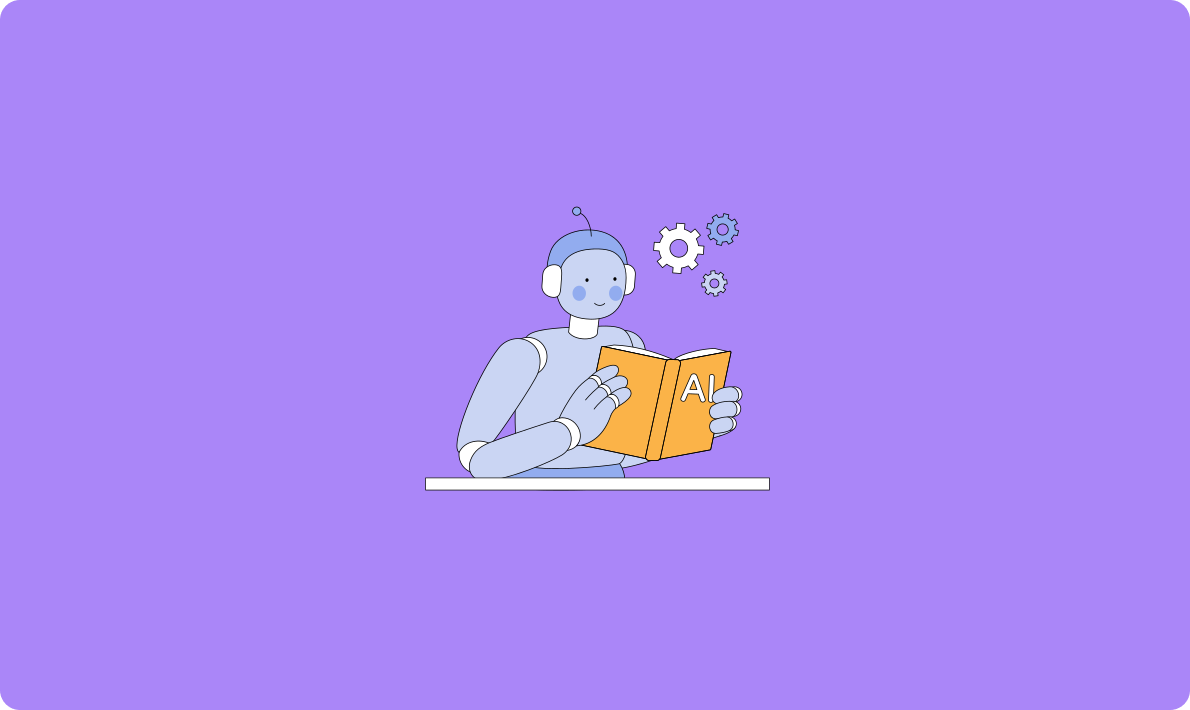
應用程序開發中不可或缺的開放API
<?php
$apiURL = "https://apihub.explinks.com//v2/scd2024052813171effabb6/chat"; // 假設的API路徑
$apiKey = "YOUR_API_KEY"; // 你的API密鑰
$data = array(); // 要發送的數據
$data_json = json_encode($data);
$ch = curl_init($apiURL);
curl_setopt($ch, CURLOPT_CUSTOMREQUEST, "POST");
curl_setopt($ch, CURLOPT_POSTFIELDS, $data_json);
curl_setopt($ch, CURLOPT_RETURNTRANSFER, true);
curl_setopt($ch, CURLOPT_HTTPHEADER, array(
'Content-Type: application/json',
'Authorization: Bearer ' . $apiKey
));
$response = curl_exec($ch);
curl_close($ch);
// 打印結果
echo $response;
?>using System;
using System.Net.Http;
using System.Text;
using System.Threading.Tasks;
class Program
{
static async Task Main(string[] args)
{
var apiURL = "https://apihub.explinks.com//v2/scd2024052813171effabb6/chat"; // 假設的API路徑
var apiKey = "YOUR_API_KEY"; // 你的API密鑰
var client = new HttpClient();
var request = new HttpRequestMessage
{
Method = HttpMethod.Post,
RequestUri = new Uri(apiURL),
Content = new StringContent("", Encoding.UTF8, "application/json")
};
request.Headers.Add("Authorization", "Bearer " + apiKey);
// 發送POST請求
HttpResponseMessage response = await client.SendAsync(request);
string responseBody = await response.Content.ReadAsStringAsync();
// 打印結果
Console.WriteLine(responseBody);
}
}對于尋找在線Moonshot AI大模型的替代服務商,可以試試這幾家:
對于尋找Moonshot AI的開源代碼替換解決方案,開發者可以考慮以下幾個流行的開源庫:
假如你要使用并集成TensorFlow開發的開源機器學習庫,用于構建和訓練一個簡單的神經網絡模型,下面是一個簡單的示例幫助你理解集成流程。
首先,確保你已經安裝了 TensorFlow。如果還沒有安裝,可以通過 pip 安裝:
pip install tensorflow然后,你可以使用以下 Python 代碼來創建一個簡單的神經網絡:
import tensorflow as tf
# 定義輸入數據和標簽
x_train = [1, 2, 3, 4]
y_train = [1, 2, 3, 4]
# 定義模型
model = tf.keras.models.Sequential([
tf.keras.layers.Dense(units=1, input_shape=[1])
])
# 編譯模型
model.compile(optimizer='sgd', loss='mean_squared_error')
# 訓練模型
model.fit(x_train, y_train, epochs=50)
# 評估模型
loss = model.evaluate(x_train, y_train)
print(f'Loss: {loss}')
# 使用模型進行預測
predictions = model.predict([5])
print(f'Predictions: {predictions}')這段代碼首先導入 TensorFlow 庫,然后定義了一些簡單的訓練數據。接著,創建了一個順序模型(Sequential),其中包含一個具有一個單元的密集(Dense)層。然后,編譯模型并指定優化器和損失函數。之后,使用 fit 方法訓練模型,并使用 evaluate 方法評估模型的性能。最后,使用 predict 方法進行預測。
請注意,這只是一個非常基礎的例子,TensorFlow 提供了豐富的 API 來構建更復雜的模型和執行更高級的操作。
冪簡集成是國內領先的API平臺,專注于為開發者提供全面、高效、易用的API集成解決方案。在冪簡平臺可以通過以下兩種方式找到所需API:通過關鍵詞搜索API(例如,輸入’大模型‘這類品類詞,更容易找到結果)、或者從API Hub分類頁進入尋找。
此外,冪簡集成博客會編寫API入門指南、多語言API對接指南、API測評等維度的文章,讓開發者快速使用目標API。