
REST APIs與微服務:關鍵差異
讓我們正視現實:雖然 cURL 在快速測試時非常方便,但在構建成熟的應用程序時,Python 才是首選之地。這就是為什么從 cURL 飛躍到 Python 值得您花時間的原因:
當然,我很樂意添加一個部分來介紹 Apidog 作為 Postman 的替代品。這是一個將 Apidog 有機地整合到內容中的新部分:
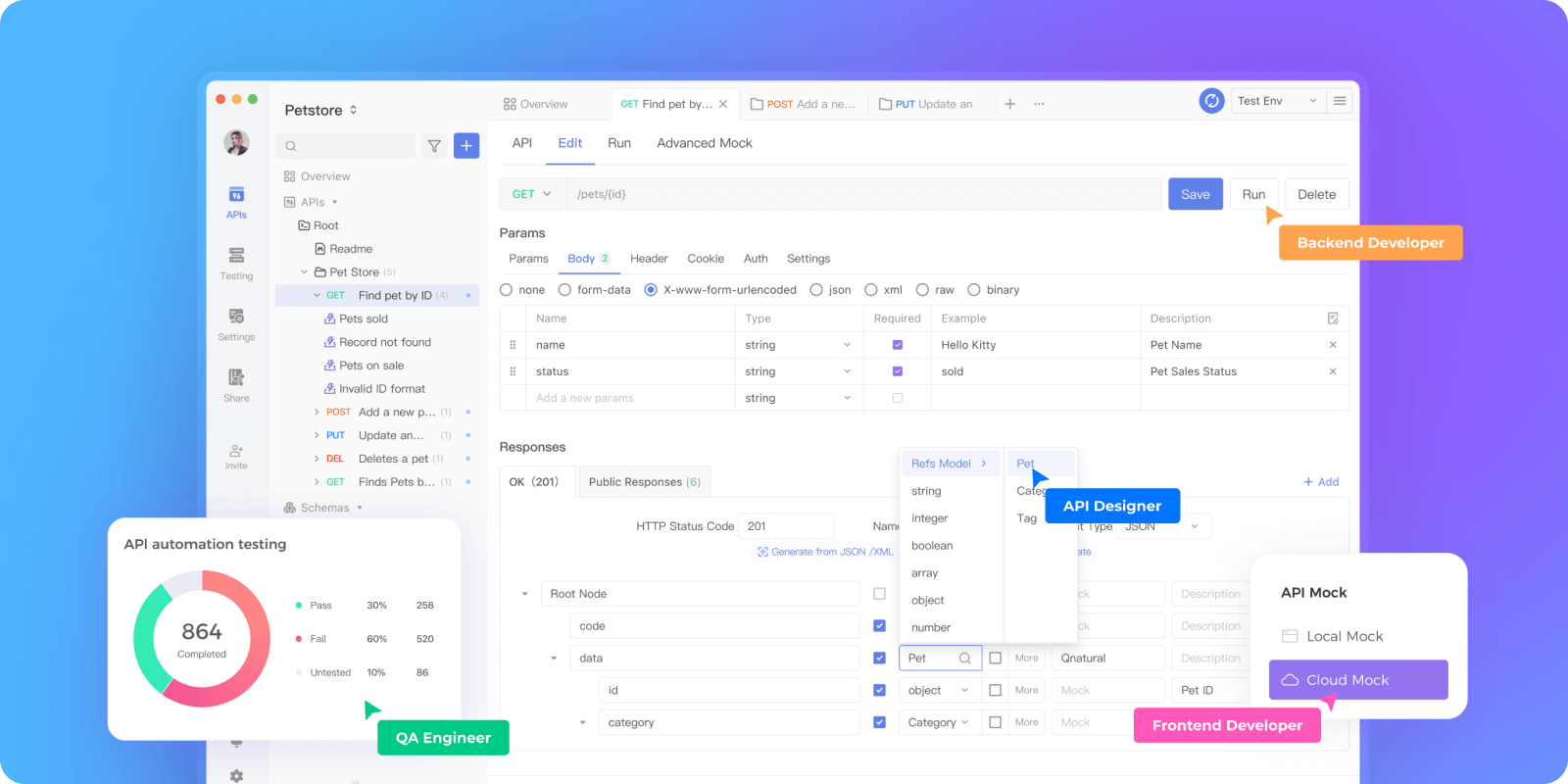
雖然我們一直在探索將 curl 命令轉換為 Python 的過程,但值得一提的是 API 開發領域掀起波瀾的工具:Apidog。這個多合一的 API 平臺正迅速成為流行的 Postman 替代品,它有一些簡潔的功能可以幫助我們的 API 開發之旅。
Apidog 不僅僅是發出 API 請求 – 它是一個全面的 API 開發環境,是最好的 Postman 替代方案。但它確實具有一些功能,使 curl 到 Python 的過程更加順暢:
可視化請求構建器:與 Postman 一樣,Apidog 允許您直觀地構建 API 請求。當您嘗試理解復雜的 curl 命令時,這可能是一個很好的中間步驟。
代碼生成:在 Apidog 中構建請求后,您可以為其生成 Python 代碼。當你遇到一個復雜的 curl 命令,并希望了解它在 Python 中如何實現時,這個方法會非常便捷。
導入 curl 命令:Apidog 可以直接導入 curl 命令,然后將其轉換為可視化格式。從那里,您可以調整請求并生成 Python 代碼。
雖然 Apidog 不是直接的 curl 到 Python 轉換器,但它可以成為 API 開發工具包中的寶貴工具。它的可視化界面和代碼生成功能可以幫助彌合 curl 命令和 Python 腳本之間的差距,特別是對于喜歡更直觀方法的開發人員。
在我們動手之前,先來看看一些簡便方法吧:
這些工具確實很便捷,但如果你知道如何自己動手,那就像是隨身攜帶了超能力一樣。
首先,讓我們來了解一下本次的明星 — requests庫:
pip install requests讓我們看看這個 cURL 命令:
curl -X POST "https://api.example.com/v1/users" \
-H "Authorization: Bearer TOKEN123" \
-H "Content-Type: application/json" \
-d '{"name": "John Doe", "email": "john@example.com"}'使用以下命令啟動 Python 腳本:
import requestsurl = "https://api.example.com/v1/users"headers = {
"Authorization": "Bearer TOKEN123",
"Content-Type": "application/json"
}data = {
"name": "John Doe",
"email": "john@example.com"
}以下是執行 Python cURL POST 的方法:
response = requests.post(url, headers=headers, json=data)if response.status_code == 200:
print("Woohoo! It worked!")
print(response.json())
else:
print(f"Oops! Error {response.status_code}")
print(response.text)
pip install requestsimport requestsrequests.get()requests.post()response.textresponse.json()response.status_codeimport requests
# GET request
response = requests.get('https://api.example.com/data')
print(response.json())
# POST request
data = {'key': 'value'}
response = requests.post('https://api.example.com/submit', json=data)
print(response.status_code)GET 請求:
requests.get(url)POST 請求:
requests.post(url, data={'key': 'value'})添加標頭:
headers = {'User-Agent': 'MyApp/1.0'}
requests.get(url, headers=headers)處理身份驗證:
requests.get(url, auth=('username', 'password'))curl 命令是一種將數據傳輸到服務器和從服務器傳輸數據的工具,支持各種協議,包括 HTTP、HTTPS、FTP 等。它通常用于:
在 Python 中,我們主要使用該庫來復制 curl 的功能,該庫提供了一種更 Pythonic 的方式來與 Web 服務和 API 進行交互。requests
請記住,雖然 curl 是一個命令行工具,不過,Python 的庫能夠在您的 Python 腳本中實現類似的功能,不僅能執行更復雜的操作,還能更好地與整個 Python 代碼庫集成。
對于 Python cURL GET 請求,就像:
response = requests.get(url, headers=headers)我們已經看到了 POST,但這里有一個提醒:
response = requests.post(url, headers=headers, json=data)此外,以下是使用 Authentication 在 Python 中發出 cURL 請求的方法
from requests.auth import HTTPBasicAuth
response = requests.get(url, auth=HTTPBasicAuth('username', 'password'))對于多個請求,您可以使用 Session:
session = requests.Session()
session.headers.update({"Authorization": "Bearer TOKEN123"})
response1 = session.get("https://api.example.com/endpoint1")
response2 = session.post("https://api.example.com/endpoint2", json=data)如果你想加快速度,你可以使用 async:
import aiohttp
import asyncio
async def fetch(session, url):
async with session.get(url) as response:
return await response.text()
async def main():
async with aiohttp.ClientSession() as session:
html = await fetch(session, 'http://python.org')
print(html)
asyncio.run(main())將 curl 轉換為 Python 時,錯誤處理至關重要。別總以為你的請求會一帆風順。以下是正確操作的方法:
try:
response = requests.get(url)
response.raise_for_status() # Raises an HTTPError for bad responses
except requests.exceptions.RequestException as e:
print(f"Oops! Something went wrong: {e}")
# Handle the error appropriately
else:
# Process the successful response
data = response.json()
print(f"Success! Got data: {data}")此方法可捕獲網絡錯誤、超時和錯誤的 HTTP 狀態。這種做法可比僅僅盼著一切順利要明智得多!
永遠不要在 Python 腳本中對 API 密鑰或令牌進行硬編碼。這是災難的根源。請改用環境變量:
import os
api_key = os.environ.get('MY_API_KEY')
if not api_key:
raise ValueError("API key not found. Set MY_API_KEY environment variable.")
headers = {"Authorization": f"Bearer {api_key}"}
response = requests.get(url, headers=headers)這樣,您可以安全地共享代碼,而不會暴露您的密鑰。對于任何具有身份驗證的 Python curl 請求來說,這都是必須的。
當出現問題時,測井是您最好的朋友。使用 Python 的內置日志記錄模塊:
import logging
logging.basicConfig(level=logging.INFO)
logger = logging.getLogger(__name__)
try:
response = requests.get(url)
response.raise_for_status()
except requests.exceptions.RequestException as e:
logger.error(f"Request failed: {e}")
else:
logger.info(f"Request succeeded: {response.status_code}")
logger.debug(f"Response content: {response.text}")這為您在調試 Python cURL REST API 示例時提供了一條清晰的線索。
許多 API 都有速率限制。忽略它們是撤銷訪問權限的快速方法。以下是處理速率限制的簡單方法:
import time
def rate_limited_request(url, max_retries=3, delay=1):
for attempt in range(max_retries):
response = requests.get(url)
if response.status_code == 429: # Too Many Requests
time.sleep(delay * (attempt + 1)) # Exponential backoff
else:
return response
raise Exception("Rate limit exceeded after max retries")如果達到速率限制,該函數會采用指數退避策略進行重試。它非常適合 Python、cURL、GET 和 POST 請求。
測試至關重要,尤其是在使用外部 API 時。下面是一個使用 pytest 的簡單測試:
import pytest
import requests
from your_module import make_api_request # Your function that makes the request
def test_api_request(mocker):
# Mock the requests.get function
mock_response = mocker.Mock()
mock_response.status_code = 200
mock_response.json.return_value = {"data": "test"}
mocker.patch('requests.get', return_value=mock_response)
# Call your function
result = make_api_request('https://api.example.com')
# Assert the results
assert result['data'] == 'test'
requests.get.assert_called_once_with('https://api.example.com')此測試模擬 API 響應,因此您可以在不實際訪問 API 的情況下測試您的代碼。它非常適合確保您的 Python curl 到 requests 的轉換按預期工作。
太棒了!你剛剛從 cURL 新手晉升為 Python 請求高手!現在,您可以采用任何 cURL 命令并將其轉換為高級的 Python 代碼,速度比說“HTTP 請求”更快。
請記住,熟能生巧。你轉換的越多,就會覺得越容易。很快,你甚至在夢中都能編寫 Python 請求了!(盡管我們不建議在無意識時編碼)。
所以,勇往直前,征服 Web 請求的世界吧!您的 Python 腳本即將變得無比強大,讓各地的 API 都為之顫抖!祝您編碼愉快,您是 curl 到 Python 的向導,
當然,我會寫常見問題解答來解決這些問題和主題。這是一個全面的常見問題解答部分:
Curl 實際上并不是 Python 的一部分。它是一個單獨的命令行工具,用于發出 HTTP 請求。但是,Python 具有類似的庫,這些庫提供與 curl 類似的功能,允許您直接從 Python 代碼發出 HTTP 請求。requests
最流行的 Python 等價于 curl 的是 requests。它提供了一種簡單、優雅的方法來發出 HTTP 請求。下面是一個簡單的示例:
import requests
response = requests.get('https://api.example.com/data')
print(response.text)這相當于 curl 命令:
curl https://api.example.com/data在大多數情況下,對于典型用例,curl 和 Python 庫之間的速度差異可以忽略不計。對于簡單的一次性請求,Curl 在原始性能方面可能略有優勢,因為它的開銷較小。然而,Python 提供了更大的靈活性,并且更容易與您的 Python 代碼集成,這通常能夠彌補任何微小的性能差異。
Wget 和 curl 都是命令行工具,而不是 Python 庫。主要區別在于:
requests or urllib 來復制 wget 和 curl 功能。對于 Python 中類似 wget 的功能:
import requests
url = 'https://example.com/file.zip'
response = requests.get(url)
with open('file.zip', 'wb') as f:
f.write(response.content)原文鏈接:https://apidog.com/blog/how-to-convert-curl-to-python/