
企業(yè)工商數(shù)據(jù)API用哪種?
新建config目錄,初始化并監(jiān)聽文件:
package config
import (
"fmt"
"github.com/fsnotify/fsnotify"
"github.com/spf13/viper"
)
type Config struct {
Name string
}
// 初始化配置
func Init(cfg string) error {
c := Config{
Name: cfg,
}
if err := c.initConfig(); err != nil {
return err
}
c.watchConfig()
return nil
}
func (c *Config) initConfig() error {
if c.Name != "" {
viper.SetConfigFile(c.Name)
} else {
// 默認(rèn)配置文件是conf/config.yaml
viper.AddConfigPath("conf")
viper.SetConfigName("config")
}
viper.SetConfigType("yaml")
// viper解析配置文件
err := viper.ReadInConfig()
if err != nil {
panic(fmt.Errorf("Fatal error config file: %s \n", err))
}
fmt.Println(viper.GetString("name"))
return nil
}
func (c *Config) watchConfig() {
viper.WatchConfig()
viper.OnConfigChange(func(e fsnotify.Event) {
fmt.Println("Config file changed:", e.Name)
})
}conf/config.yaml,語法可自行研究下,比較簡單。
YAML入門
code
name: gin-frame
db:
name: blog
host: 127.0.0.1:3306
username: root
password: 111111
charset: utf8mb4連接數(shù)據(jù)庫,構(gòu)建連接池:
go
package model
import (
"fmt"
"sync"
"errors"
orm "github.com/jinzhu/gorm"
_ "github.com/jinzhu/gorm/dialects/mysql"
"github.com/spf13/viper"
)
type MySqlPool struct {}
var instance *MySqlPool
var once sync.Once
var db *orm.DB
var err error
// 單例模式
func GetInstance() *MySqlPool {
once.Do(func() {
instance = &MySqlPool{}
})
return instance
}
func (pool *MySqlPool) InitPool() (isSuc bool) {
dsn := fmt.Sprintf("%s:%s@tcp(%s)/%s?charset=%s", viper.GetString("db.username"), viper.GetString("db.password"), viper.GetString("db.host"), viper.GetString("db.name"), viper.GetString("db.charset"))
db, err = orm.Open("mysql", dsn)
if err != nil {
panic(errors.New("mysql連接失敗"))
return false
}
// 連接數(shù)配置也可以寫入配置,在此讀取
db.DB().SetMaxIdleConns(50)
db.DB().SetMaxOpenConns(50)
// db.LogMode(true)
return true
}我們完善一下main.go,初始化配置,并構(gòu)建連接池:
go
package main
// import 這里我習(xí)慣把官方庫,開源庫,本地module依次列出
import (
"log"
"os"
"errors"
"github.com/spf13/pflag"
"local.com/sai0556/gin-frame/config"
"local.com/sai0556/gin-frame/model"
)
var (
conf = pflag.StringP("config", "c", "", "config filepath")
)
func main() {
pflag.Parse()
// 初始化配置
if err := config.Init(*conf); err != nil {
panic(err)
}
// 連接mysql數(shù)據(jù)庫
isSuc := model.GetInstance().InitPool()
if !isSuc {
log.Println("init database pool failure...")
panic(errors.New("init database pool failure"))
}
}
寫完不妨運(yùn)行一下,看看效果吧!
code
go run main.go -c=./conf/config.yaml
在上篇里,我介紹了讀取配置,并嘗試連接了數(shù)據(jù)庫,那么這一篇呢,我們主要利用gin框架來寫寫簡單的接口。
為了便于管理,還是將路由文件單獨(dú)出來,新建routes:
go
package router
import (
"net/http"
"github.com/gin-gonic/gin"
"local.com/sai0556/gin-frame/controller"
)
func Load(g *gin.Engine) *gin.Engine {
g.Use(gin.Recovery())
// 404
g.NoRoute(func (c *gin.Context) {
c.String(http.StatusNotFound, "404 not found");
})
g.GET("/", controller.Index)
return g
}上面的代碼中我們看到了controller,我們建一個(gè)目錄controller:
先建base.go文件,用于寫一些基礎(chǔ)的方法,如SendResponse返回json。
go
package controller
import (
"net/http"
"github.com/gin-gonic/gin"
)
type Response struct {
Code int json:"code"
Message string json:"message"
Data interface{} json:"data"
}
func SendResponse(c *gin.Context, code int, message string, data interface{}) {
c.JSON(http.StatusOK, Response{
Code: code,
Message: message,
Data: data,
})
}再來寫個(gè)index.go,處理邏輯。
go
package controller
import (
"github.com/gin-gonic/gin"
)
func Index(c *gin.Context) {
SendResponse(c, 0, "success", nil)
}go
// main.go
// 在連接數(shù)據(jù)庫后加入以下代碼
gin.SetMode("debug")
g := gin.New()
g = router.Load(g)
g.Run(":8080")不妨啟動看看效果。
go run main.go -c=./conf/config.yaml

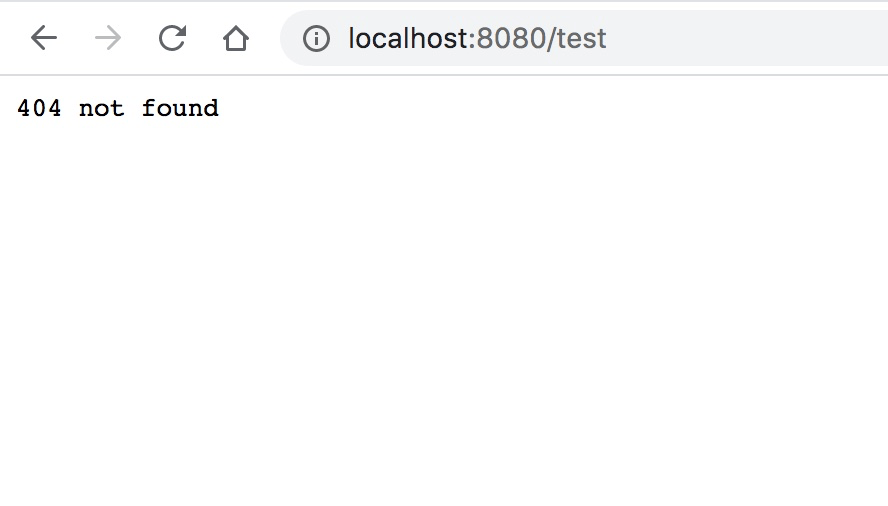
當(dāng)然,這里的服務(wù)啟動、停止可以寫得再優(yōu)雅一些。
前兩篇我們已經(jīng)完成了gin+gorm部分,今天我們來補(bǔ)充go-Redis,并進(jìn)行測試。
我們把Redis相關(guān)也放在model下面,使用的是常見的go-redis:
go
// redis.go
package model
import (
"fmt"
"github.com/spf13/viper"
"github.com/go-redis/redis"
)
var RedisClient *redis.Client
func RedisInit() {
RedisClient = redis.NewClient(&redis.Options{
Addr: fmt.Sprintf("%s:%s", viper.GetString("redis.host"), viper.GetString("redis.port")),
Password: viper.GetString("redis.auth"),
DB: 0,
})
_, err := RedisClient.Ping().Result()
if err != nil {
panic("redis ping error")
}
}
然后在連接Mysql的前面加入初始化redis連接的操作即可。
go
// redis 初始化
model.RedisInit()你可以做一些簡單操作,或者在redis.go做一些常用方法的封裝,比較簡單,就不贅述了,更多go-redis操作可見:
新建測試目錄test,建立三個(gè)文件:
// index.go
package test
import (
"net/http"
"io/ioutil"
)
func Sum(a int, b int) int {
return a+b
}
func HttpIndex() []byte {
resp, err := http.Get("http://127.0.0.1:8080/")
if err != nil && resp.StatusCode != 200 {
panic(err)
}
//關(guān)閉連接
defer resp.Body.Close()
//讀取報(bào)文中所有內(nèi)容
body, err := ioutil.ReadAll(resp.Body)
if err != nil {
panic(err)
}
//輸出內(nèi)容
return body// index_test.go
package test
import (
"testing"
"encoding/json"
"local.com/sai0556/gin-frame/controller"
)
func TestSum(t *testing.T) {
ret := Sum(2, 7)
if ret != 9 {
t.Error("Expected 9 ~wow~")
}
}
func TestHttpIndex(t *testing.T) {
data := HttpIndex()
target := controller.Response{}
// json轉(zhuǎn)換
if err := json.Unmarshal(data, &target); err != nil {
t.Error(target)
}
ret := controller.Response{0, "success", nil}
if target != ret {
t.Error("json error")
}
}// index_bench_test.go
package test
import (
"testing"
)
func BenchmarkSum(b *testing.B) {
for i := 0; i < b.N; i++ {
Sum(2, 7)
}
}
func BenchmarkHttpIndex(b *testing.B) {
for i := 0; i < b.N; i++ {
HttpIndex()
}
}私以為go的測試相比其他語言還是比較簡潔的,這里需要注意幾點(diǎn):
運(yùn)行起來,看一下:
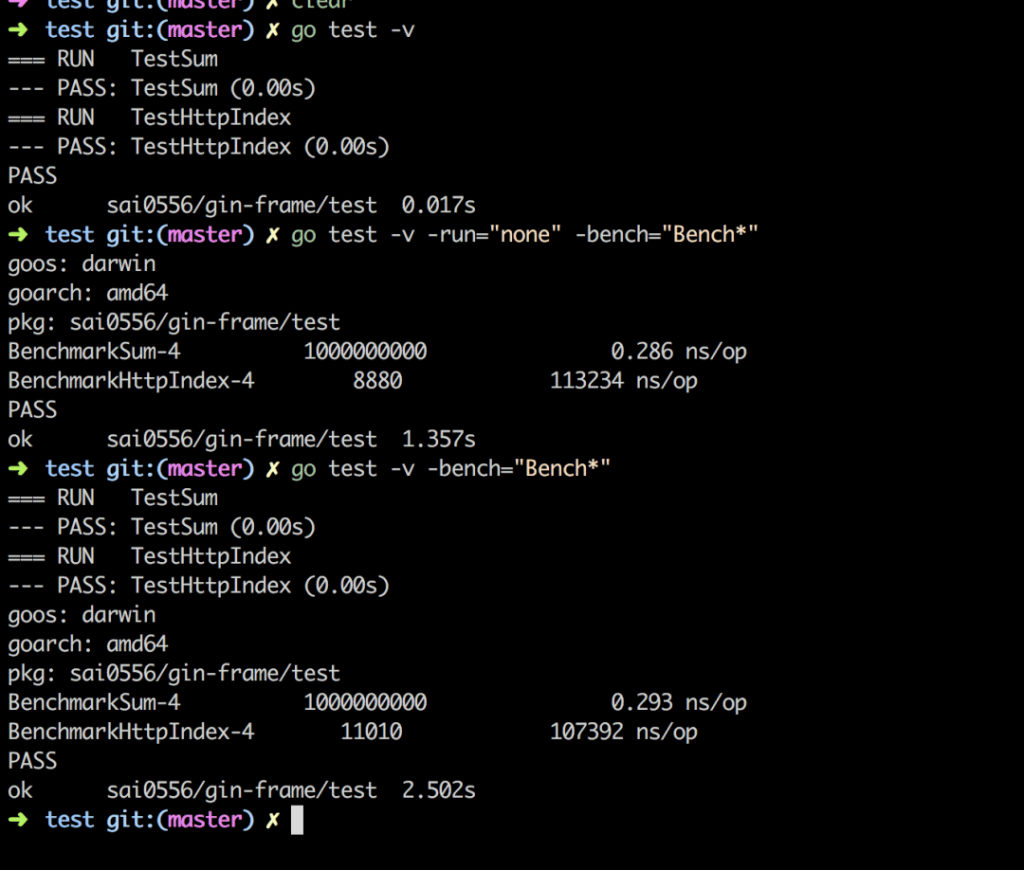
對圖中做一些說明:
code
// -run="none"不執(zhí)行基礎(chǔ)單元測試,bench指定基準(zhǔn)測試方法
go test -v -run="none" -bench="Bench*"
// 最后一個(gè)BenchmarkHttpIndex-4后面測試結(jié)果表示
一共執(zhí)行了11010次,每次執(zhí)行耗時(shí)107392ns(~0.107ms)test標(biāo)準(zhǔn)庫
文章很基礎(chǔ),主要是介紹了結(jié)合了gin+gorm+go-redis,并寫了簡單的測試,是相對基礎(chǔ)的文章,但足以應(yīng)付一些api接口了。希望對你有幫助,有問題可留言或私信。
點(diǎn)擊查看項(xiàng)目DEMO
文章轉(zhuǎn)自微信公眾號@SaiWeng

企業(yè)工商數(shù)據(jù)API用哪種?

2024年創(chuàng)建社交媒體帖子的最佳圖像工具API

2024年小型企業(yè)的7個(gè)最佳短信應(yīng)用API
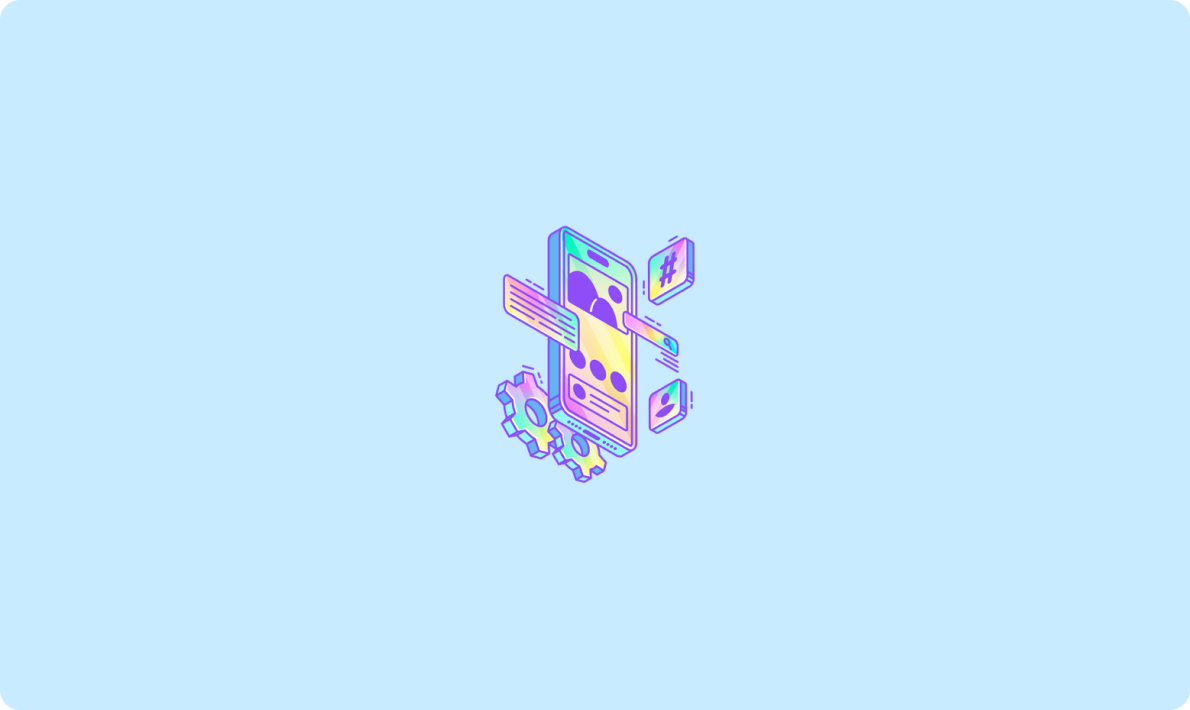
用gin寫簡單的crud后端API接口
鍵.png)
最新LangChain+GLM4開發(fā)AI應(yīng)用程序系列(一):快速入門篇
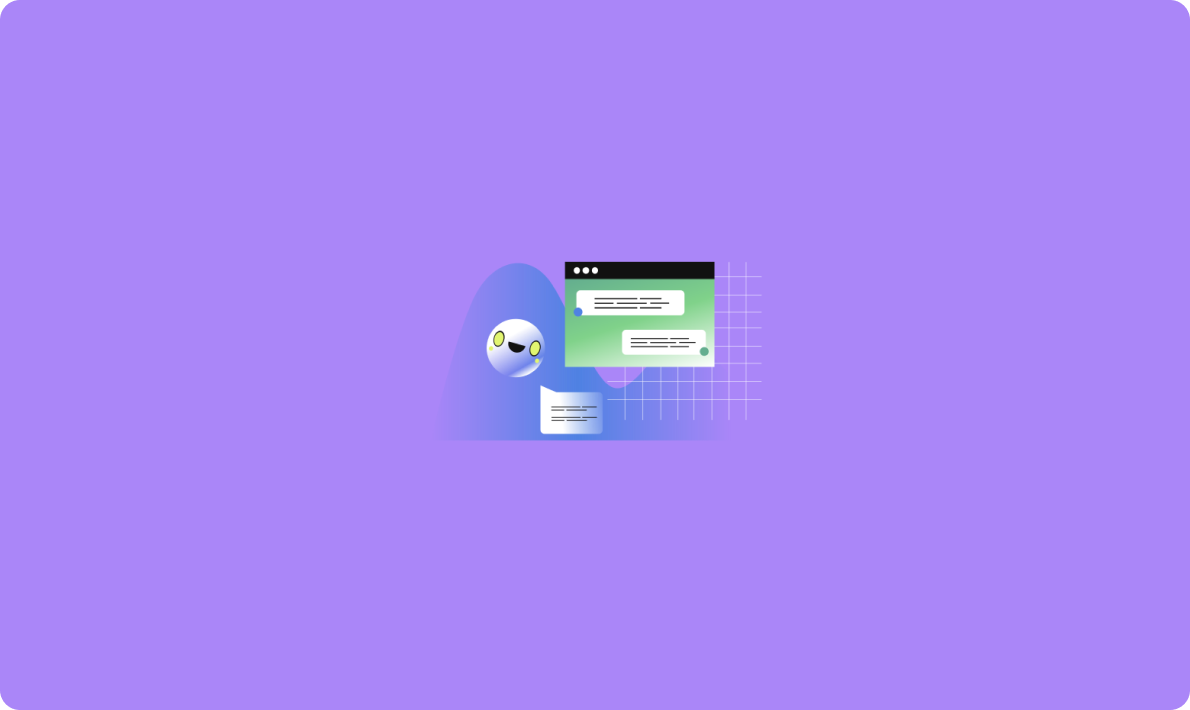
2024年您產(chǎn)品必備的10大AI API推薦
鍵.png)
GraphRAG:基于PolarDB+通義千問api+LangChain的知識圖譜定制實(shí)踐

使用Node.js、Express和MySQL構(gòu)建REST API

天氣API推薦:精準(zhǔn)獲取氣象數(shù)據(jù)的首選