微信截圖_173892595183.png)
如何獲取 Steam API Key 密鑰(分步指南)
Swagger 是一種用于描述 RESTful API 的工具。它支持多種身份驗(yàn)證方式,包括 API Key。以下是一個(gè)使用 Swagger 的 API Key 配置示例:
以下是一個(gè) Swagger 配置文件的片段,展示了如何定義 API Key:
securityDefinitions:
api_key:
type: apiKey
name: X-API-KEY
in: header
paths:
/example:
get:
security:
- api_key: []
responses:
'200':
description: Successful responseGoogle Cloud 提供了多種 API 服務(wù),如 Google Maps、Google Translate 等。要訪問這些服務(wù),用戶需要生成并配置 API Key。以下是一個(gè)簡單的實(shí)現(xiàn)步驟:
Authorization 頭來傳遞 API Key。以下是一個(gè)使用 Google Maps API 的代碼示例:
const axios = require('axios');
const apiKey = 'your-google-cloud-api-key';
const url = https://maps.googleapis.com/maps/api/geocode/json?address=1600+Amphitheatre+Parkway,+Mountain+View,+CA&key=${apiKey};
axios.get(url)
.then(response => {
console.log(response.data);
})
.catch(error => {
console.error(error);
});雖然 API Key 是一種簡單有效的身份驗(yàn)證方式,但在實(shí)際應(yīng)用中,開發(fā)者需要注意以下幾點(diǎn):
Symfony 是一個(gè)流行的 PHP 框架,支持多種身份驗(yàn)證方式,包括 API Key。以下是一個(gè)使用 Symfony 的 API Key 認(rèn)證實(shí)現(xiàn)步驟:
以下是一個(gè) Symfony 配置文件的片段,展示了如何定義 API Key:
# config/packages/security.yaml
security:
firewalls:
api:
pattern: ^/api
stateless: true
api_key:
name: X-API-KEYCSDN 是中國最大的開發(fā)者社區(qū)之一,提供了多種 API 服務(wù)。要訪問這些服務(wù),用戶需要生成并配置 API Key。以下是一個(gè)簡單的實(shí)現(xiàn)步驟:
Authorization 頭來傳遞 API Key。以下是一個(gè)使用 CSDN API 的代碼示例:
import requests
api_key = 'your-csdn-api-key'
url = 'https://api.csdn.net/v1/user/info'
headers = {
'Authorization': f'Bearer {api_key}'
}
response = requests.get(url, headers=headers)
print(response.json())通過以上多個(gè)實(shí)際應(yīng)用場景,我們可以看到 API Key 在現(xiàn)代軟件開發(fā)中的廣泛應(yīng)用。無論是 AWS、Google Cloud 還是 Symfony,API Key 都是一種簡單有效的身份驗(yàn)證方式。然而,開發(fā)者在使用 API Key 時(shí),必須注意保護(hù)其安全性,并遵循最佳實(shí)踐,以確保系統(tǒng)的安全性和穩(wěn)定性。
微信截圖_173892595183.png)
如何獲取 Steam API Key 密鑰(分步指南)
微信截圖_17412478771344.png)
Yahoo Finance API – 完整指南
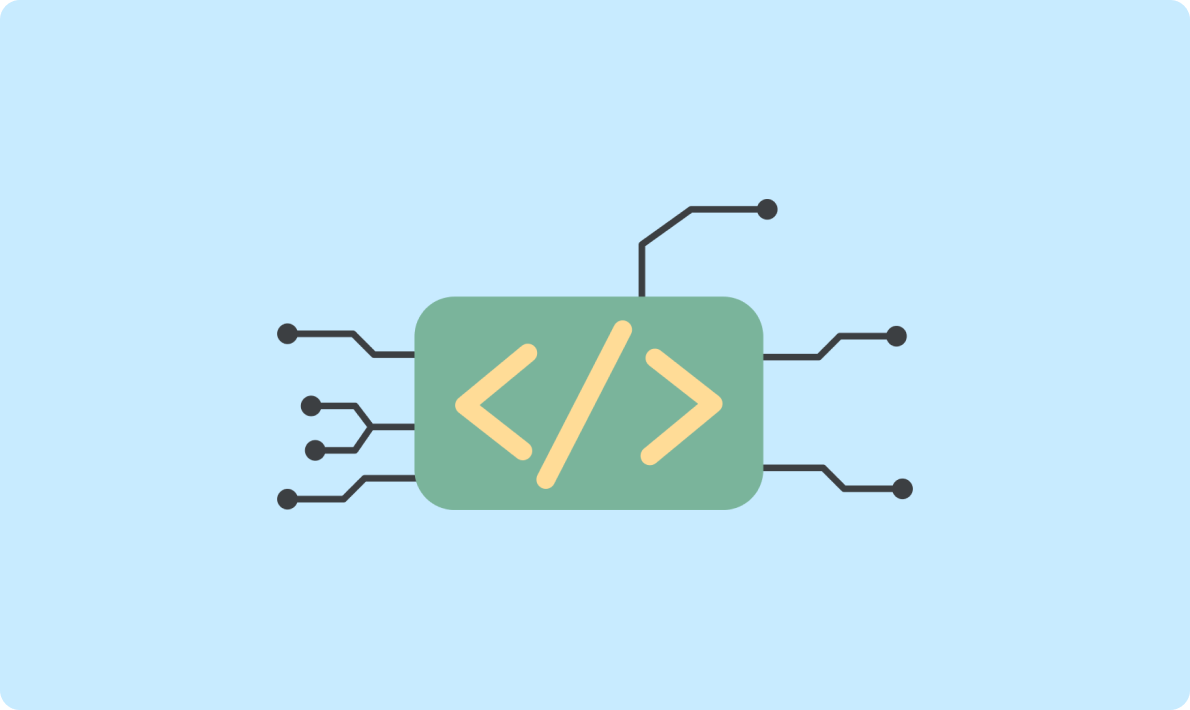
常見的api認(rèn)證方式:應(yīng)用場景與優(yōu)勢
微信截圖_17530692157095.png)
AI推理(Reasoning AI)技術(shù)趨勢2025:從大模型到智能體的全面升級
微信截圖_1751357665770.png)
Dify 全鏈路實(shí)戰(zhàn):三步搭建智能天氣查詢機(jī)器人(Agent+DeepSeek + 高德天氣)
微信截圖_17531790044680.png)
2025年GitHub開源生成式 AI API 項(xiàng)目盤點(diǎn):Open WebUI、FastAPI LLM Server、Text Generation WebUI API
微信截圖_1753177890575.png)
2025年國內(nèi)免費(fèi)生成式 AI API 平臺(tái)大盤點(diǎn):探索國產(chǎn)大模型的開放能力

模型壓縮四劍客:量化、剪枝、蒸餾、二值化
微信截圖_1742455890415.png)
火山引擎如何接入API:從入門到實(shí)踐的技術(shù)指南