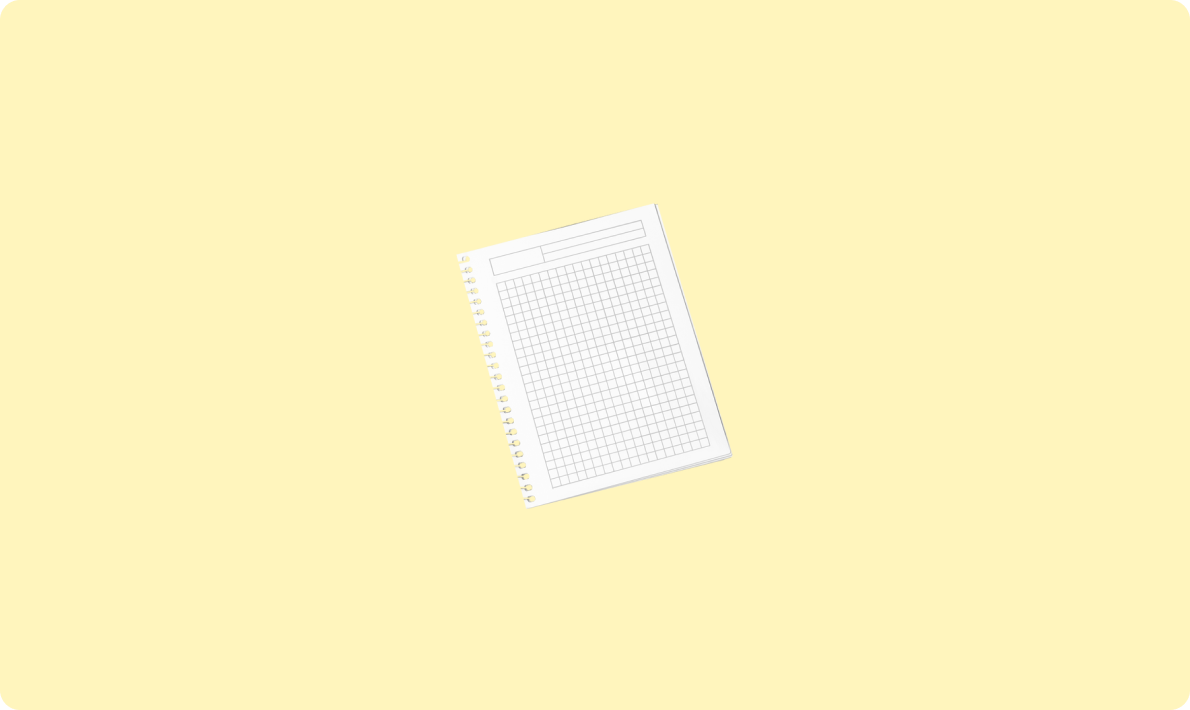
GitLabAPI上傳壓縮包的完整指南

public static JSONArray getProjectId(String projectName, String path) throws UnsupportedEncodingException {
String paths = "http://" + path + "/api/v4/search";
String Project = HttpUtils.sendGet(paths, "search=" + projectName + "&scope=projects&all=true&access_token=令牌&per_page=50", Constants.UTF8);
if (Project.equals("")) {
return null;
}
JSONArray branch_json = JSONArray.fromObject(Project);
return branch_json;
}該方法通過傳入項(xiàng)目名稱和路徑,調(diào)用GitLab的搜索API獲取項(xiàng)目信息。
public static String getAllBranches(String projectName, String path) throws UnsupportedEncodingException {
JSONArray projectId = getProjectId(projectName, path);
if (projectId == null || projectId.size() == 0) {
return "項(xiàng)目id為空,請(qǐng)檢查項(xiàng)目名稱或聯(lián)系系統(tǒng)管理員";
}
String paths = "http://" + path + "/api/v4/projects/" + projectId.getJSONObject(0).getString("id") + "/repository/branches";
String Project = HttpUtils.sendGet(paths, "access_token=令牌", Constants.UTF8);
return Project;
}查詢分支信息有助于了解項(xiàng)目的開發(fā)狀態(tài)、版本管理情況以及為代碼合并、回滾等操作提供支持。
public static String getHistoryUrl(Integer projectId, String ref_name, String path) throws UnsupportedEncodingException {
if (projectId.equals("")) {
return "項(xiàng)目id為空";
}
String paths = "http://" + path + "/api/v4/projects/" + projectId + "/repository/commits";
if (ref_name.equals("")) {
ref_name = "master";
}
String branchOfHistory = HttpUtils.sendGet(paths, "ref_name=" + ref_name + "&all=true&access_token=令牌&per_page=50", Constants.UTF8);
return branchOfHistory;
}歷史記錄包含提交信息,可以幫助開發(fā)者追蹤代碼變更、發(fā)現(xiàn)問題根源及進(jìn)行代碼審查。
public static String includeDetection(String projectName, String ref_name, String path) throws UnsupportedEncodingException {
JSONArray project = getProjectId(projectName, path);
if (project.size() == 0) {
return "項(xiàng)目名稱不可用,請(qǐng)檢查項(xiàng)目名稱或聯(lián)系系統(tǒng)管理員";
}
Integer projectid = (Integer) project.getJSONObject(0).get("id");
// Further implementation
}分支比較能夠幫助開發(fā)者確定特定分支的代碼是否已經(jīng)合并到主分支中,有助于減少代碼沖突和重復(fù)工作。
public static Map urlProcessing(String gitUrl) throws UnsupportedEncodingException {
String[] strs = gitUrl.split("/");
String path = strs[2].toString();
String projectName = strs[4].toString();
String ref_name = strs[7].toString();
Map map = new HashMap();
map.put("path", path);
map.put("projectName", projectName);
map.put("ref_name", ref_name);
return map;
}解析后的參數(shù)能夠用于后續(xù)的API請(qǐng)求,確保請(qǐng)求傳遞的參數(shù)準(zhǔn)確無誤。
對(duì)比大模型API的內(nèi)容創(chuàng)意新穎性、情感共鳴力、商業(yè)轉(zhuǎn)化潛力
一鍵對(duì)比試用API 限時(shí)免費(fèi)