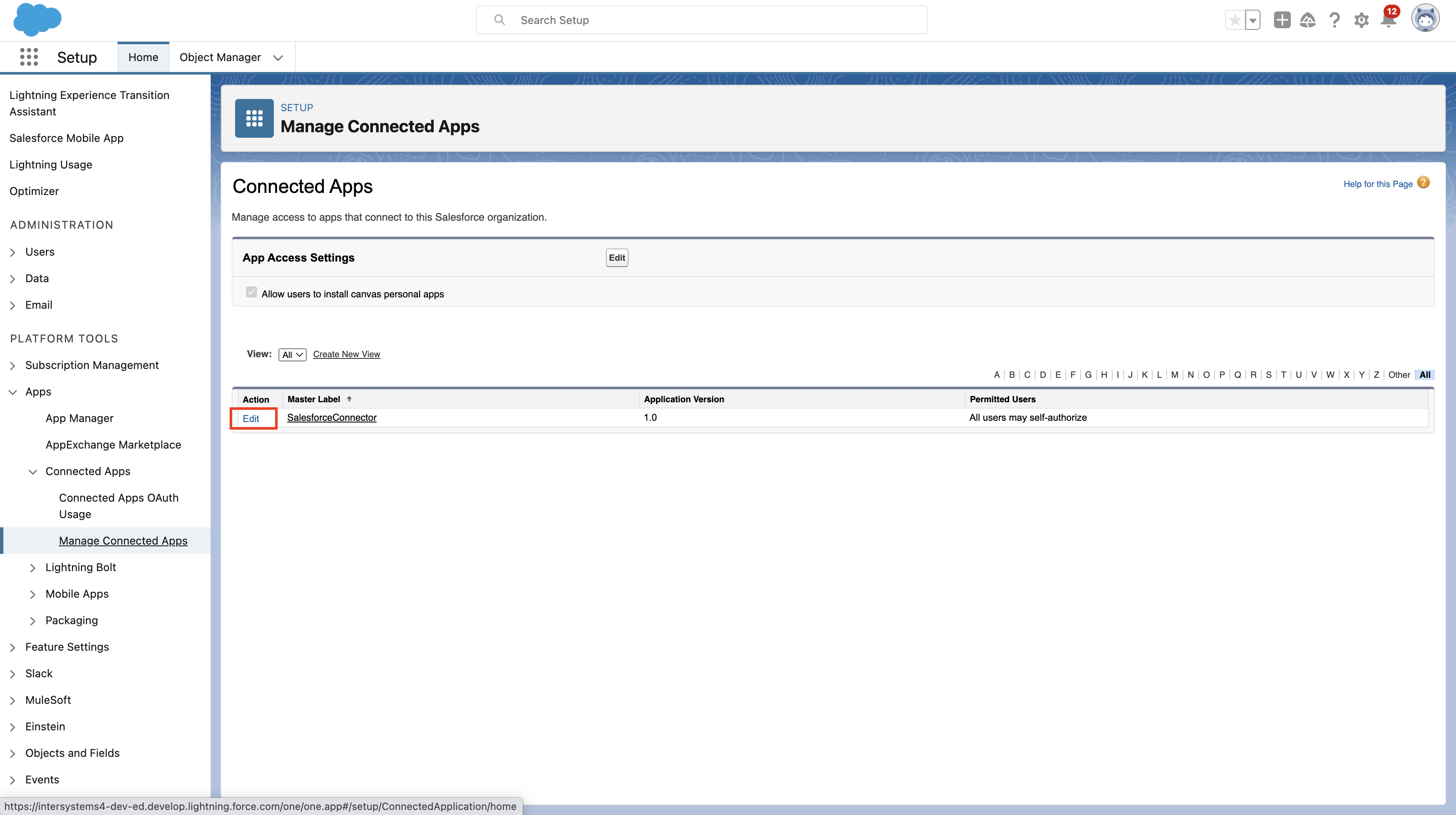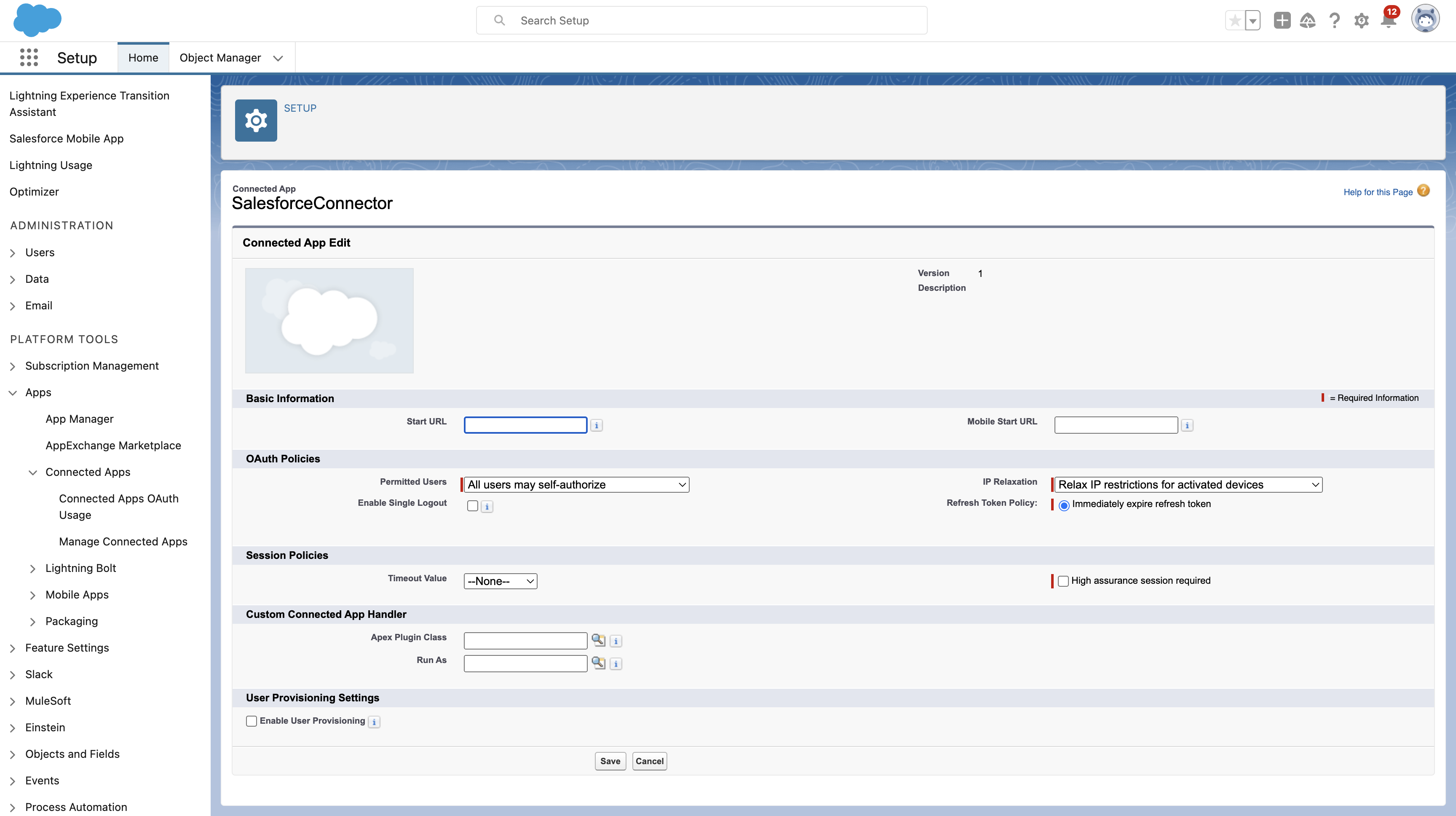創(chuàng)建 Connected App
登錄 Salesforce 控制臺,導航到 應用程序 -> 應用程序管理器,然后點擊 新建 Connected App。

填寫必要參數(shù)
配置完成后,系統(tǒng)會生成 Consumer Key 和 Consumer Secret,請妥善保存這些信息。
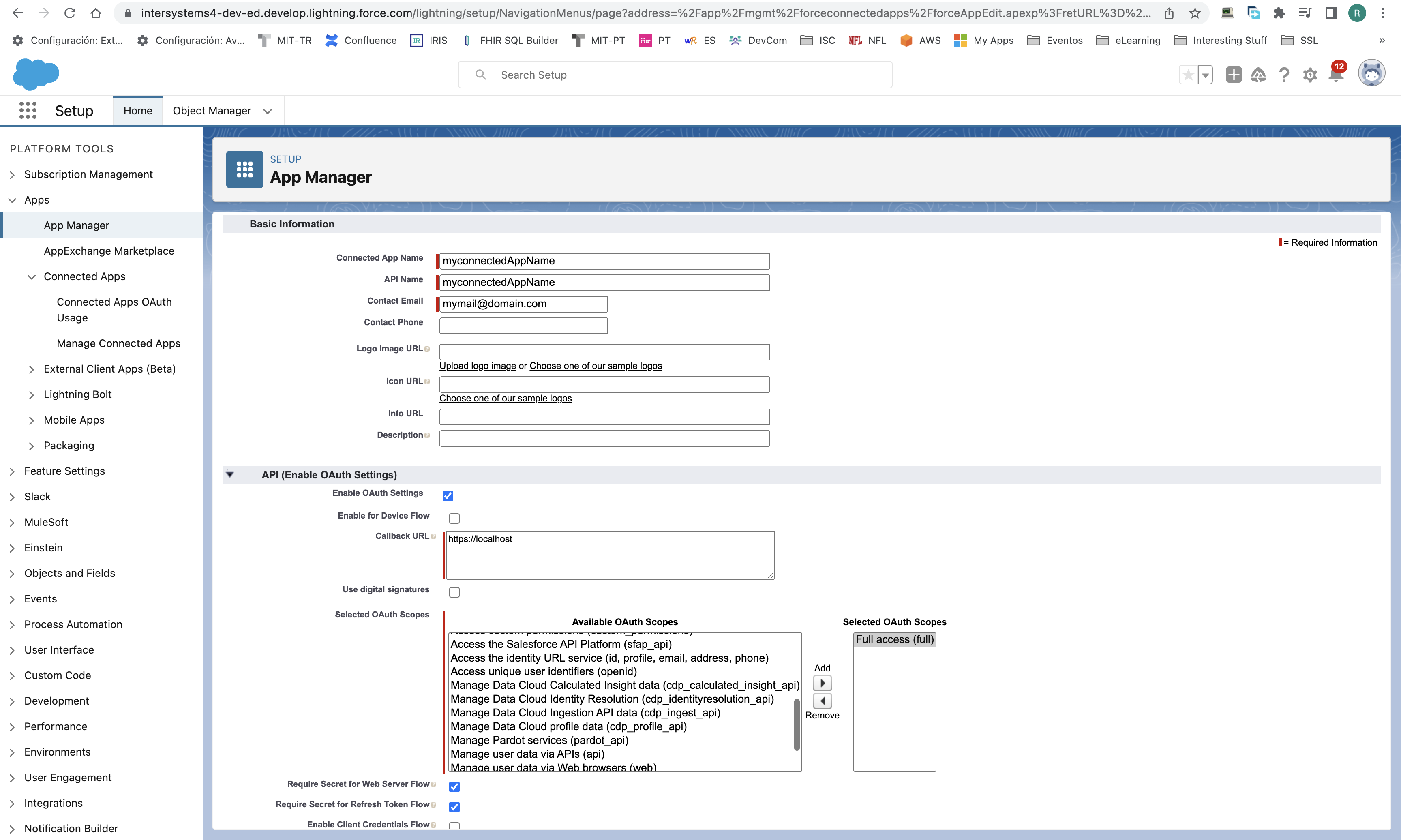
編輯策略參數(shù)
進入 安裝程序 -> 平臺工具 -> 應用程序 -> 連接的應用程序 -> 管理連接的應用程序,找到剛創(chuàng)建的 Connected App,編輯其策略參數(shù):
- 允許用戶:所有用戶都可以自我授權(quán)。